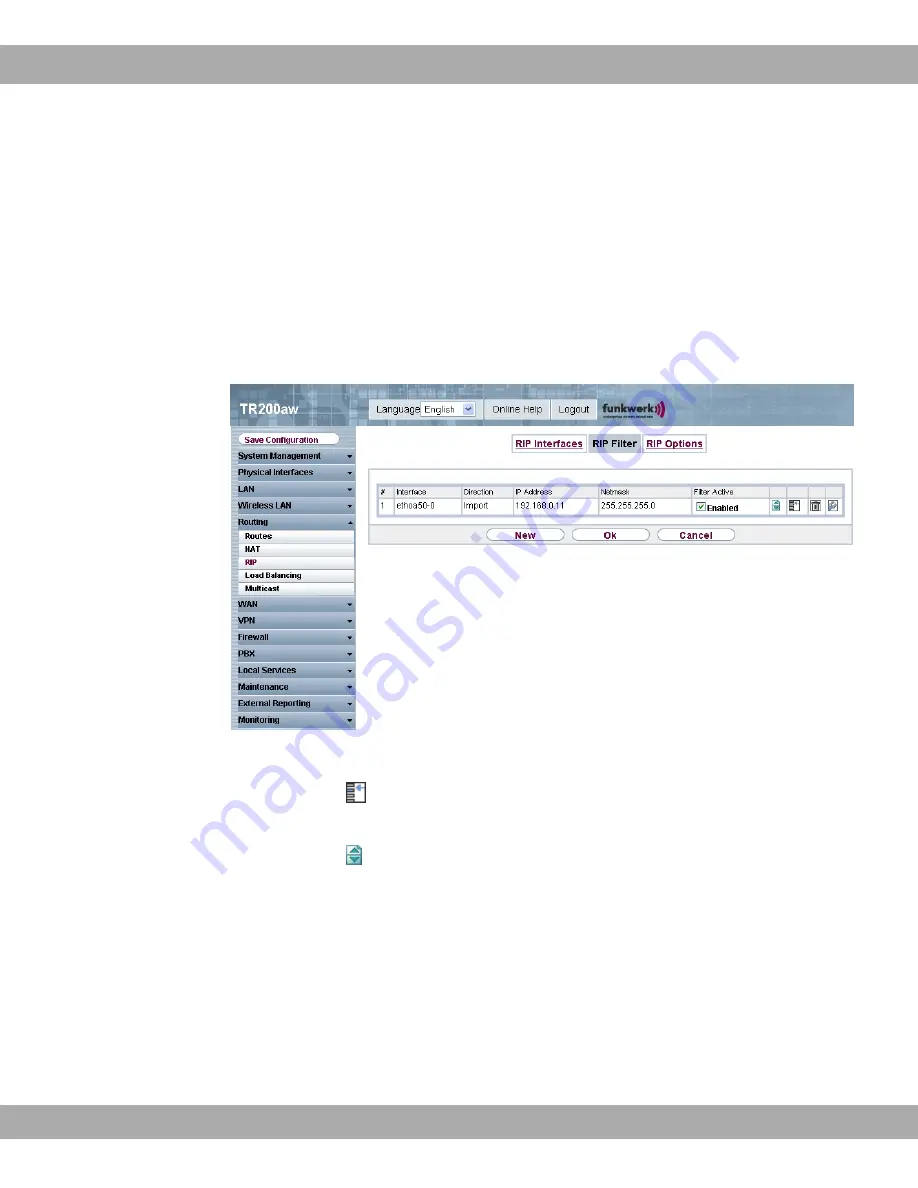
explicitly deactivate the import or export of all other routes. You can do this using a filter
for IP Address = no entry (this corresponds to the IP address 0.0.0.0) with Netmask =
no entry (this corresponds to the netmask 0.0.0.0). To make sure this filter is used last, it
must be placed at the lowest position.
You configure a filter for a default route with the following values:
• IP Address = no entry (this corresponds to the IP address 0.0.0.0) with Netmask =
255.255.255.255
In the Routing -> RIP -> RIP Filters menu, a list of all RIP filters is shown.
Fig. 52:
Routing
->
RIP
->
RIP Filters
You can use the
button to insert another filter above the list entry. The configuration
menu for creating a new window opens.
You can use the
button to move the list entry. A dialog box opens, in which you can se-
lect the position to which the filter is to be moved.
10.3.2.1 New
Choose the New button to set up more RIP filters.
10 Routing
Funkwerk Enterprise Communications GmbH
176
funkwerk TR200aw/bw
















































