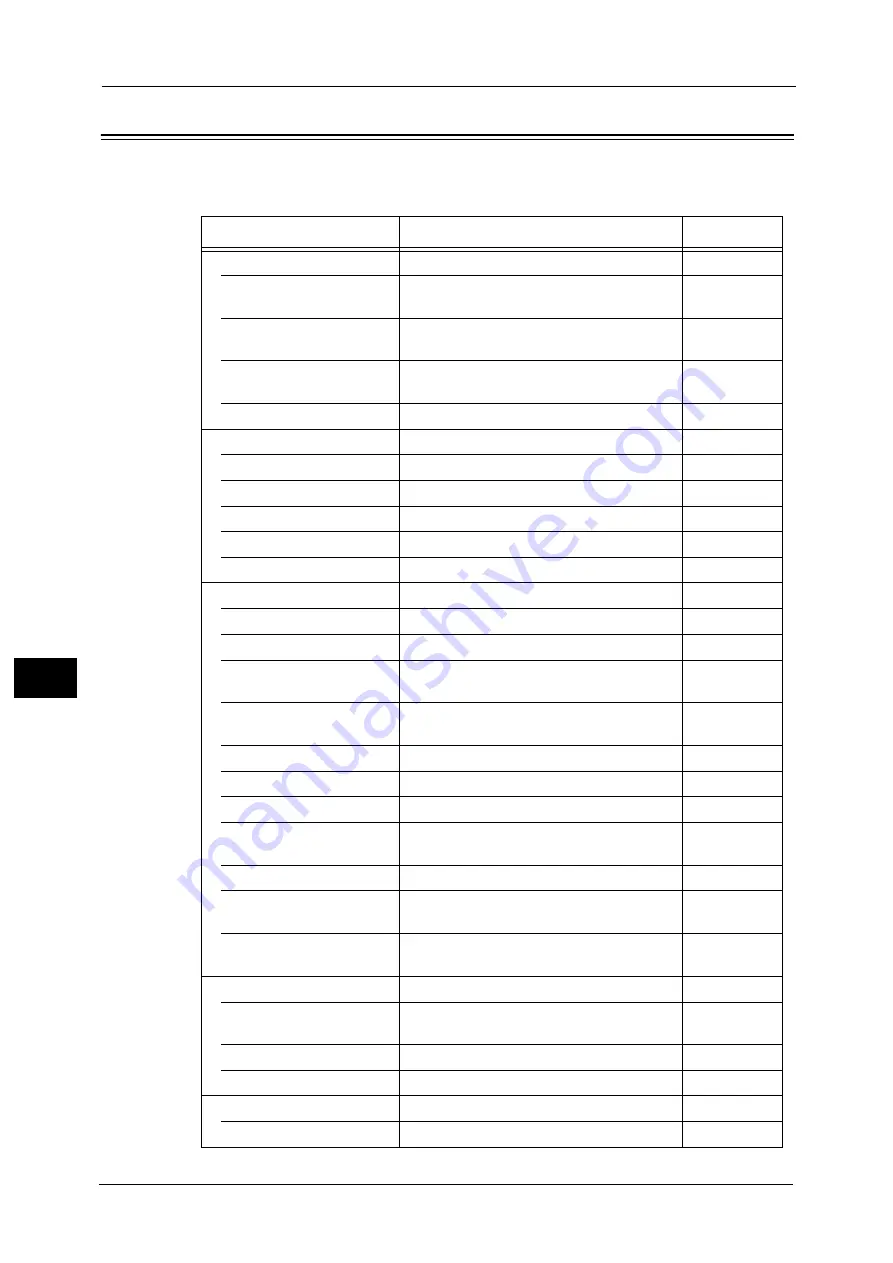
8 Tools
138
Too
ls
8
List of Tools Menu Items Displayed in System Administration Mode
The table below lists the default settings you can change. The items displayed will vary
according to your machine's configuration.
Setting Item
Description
See Page:
System Settings
Used to make system settings.
Paper Tray Settings
Used to make the paper type setting for a
tray.
Consumable Settings
Used to set the alert/warning display for the
consumable.
Region & Timer Settings
Used to set the machine's region of use and
system clock.
Other Settings
Used to make other system settings.
Network Settings
Used to make network environment settings.
IPv4 Address Solution
Used to set IPv4.
IPv6 Address Solution
Used to set IPv6.
IP Mode Settings
Used to set the IP mode.
Ethernet Rate Speed
Used to set the transmission speed.
IP Filter Settings
Used to set IPv6.
Copy Settings
Used to make Copy feature settings.
Lighten/Darken
Used to set the default copy density value.
Original Type
Used to set the default original type value.
2 Sided
Used to set the default value for 2 sided
copying.
Paper Supply
Used to set the default paper tray for
copying.
Reduce/Enlarge
Used to set the default zoom ration.
Edge Erase
Used to set the value for Edge Erase.
Sharpness
Used to set the sharpness level.
Background Suppression
Used to set whether to remove the
background of an image.
Back. Suppression Level
Used to set the background suppression level.
Reduce/Enlarge Preset
Used to set the preset reduction/enlargement
setting.
Auto Collation
Used to set to rotate when Collated is
selected for output method
ID Card Copy Settings
Used to make the ID Card Copy settings.
Original Type
Used to set the default value for the original
type.
Number of Cards
Used to set the number of cards to be copied. P.153
Edge Erase
Used to set the value of Edge Erase
Scan Settings
Used to make Scan feature settings.
Lighten/Darken
Used to set the default scan density value.
Summary of Contents for DocuCentreS2320
Page 1: ...1 DocuCentre S2320 User Guide DocuCentre S2520 ...
Page 26: ...1 Before Using the Machine 26 Before Using the Machine 1 ...
Page 58: ...2 Environment Settings 58 Environment Settings 2 ...
Page 80: ...3 Product Overview 80 Product Overview 3 ...
Page 94: ...4 Loading Paper 94 Loading Paper 4 ...
Page 160: ...8 Tools 160 Tools 8 ...
Page 176: ...10 Job Status 176 Job Status 10 ...
Page 190: ...11 Maintenance 190 Maintenance 11 ...
Page 252: ...13 Appendix 252 Appendix 13 ...






























