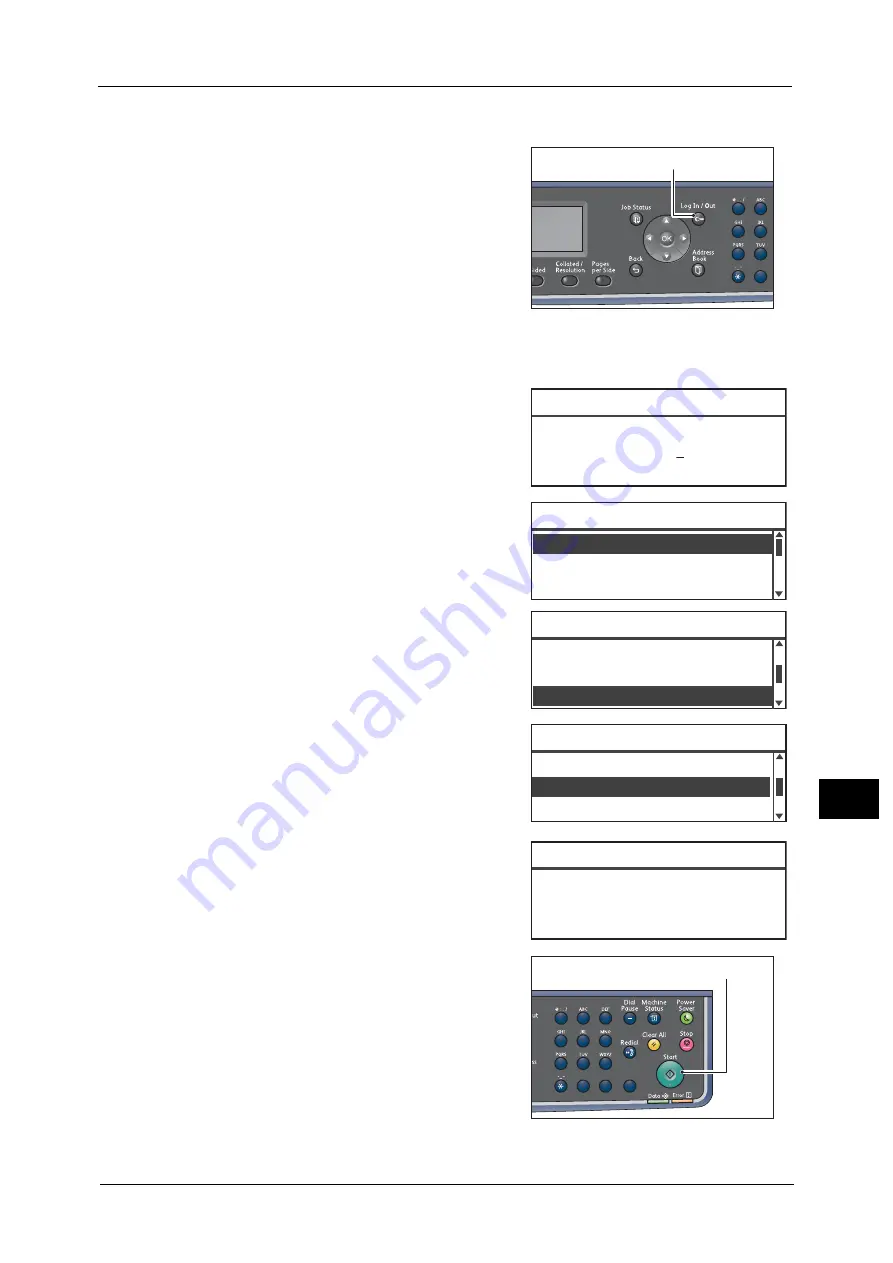
Replacing Consumables
185
M
a
int
e
na
nc
e
11
Note
•
If the left cover is not completely closed, an error code will appear and the machine will remain
paused.
12
Press the <Log In/Out> button.
13
Use the numeric keypad to enter the passcode, and then press the <OK> button.
Note
•
The passcode is initially set to "11111" (five "1" digits).
•
The <Log In/Out> button lights up when the
machine is in System Administration mode.
14
Select [System Settings], and then press the
<OK> button.
15
Select [Other Settings], and then press the <OK>
button.
16
Select [Maintenance], and then press the <OK>
button.
17
Enter [950807] using the numeric keypad, and
then press the <Start> button.
1
2
4
5
7
8
0
<Log In/Out> button
[* * * * * ]
System Admin. Passcode
Network Settings...
Copy Settings...
Tools
System Settings...
Region & Timer Settings...
Other Settings...
System Settings
Consumables Settings...
Job History Verbose... Off
Maintenance...
Other Settings
System Admin. Passcode...
Maintenance...
Maintenance
[950807]
1
2
3
4
5
6
7
8
9
0
#
C
<Start> button
Summary of Contents for DocuCentreS2320
Page 1: ...1 DocuCentre S2320 User Guide DocuCentre S2520 ...
Page 26: ...1 Before Using the Machine 26 Before Using the Machine 1 ...
Page 58: ...2 Environment Settings 58 Environment Settings 2 ...
Page 80: ...3 Product Overview 80 Product Overview 3 ...
Page 94: ...4 Loading Paper 94 Loading Paper 4 ...
Page 160: ...8 Tools 160 Tools 8 ...
Page 176: ...10 Job Status 176 Job Status 10 ...
Page 190: ...11 Maintenance 190 Maintenance 11 ...
Page 252: ...13 Appendix 252 Appendix 13 ...






























