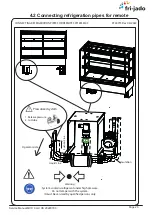Service Manual MCC Cold US 20220700
Page 37
Doc. nr.
9124589
Rev.
0
Registration form.
MCC Drop in installation instruction
5
Step 4.
Remove and discard the metal transportation frame.
Step 5.
Install the control panel using the supplied mounting plate
and screws. (up to 1 meter from the original position)
Step 6.
Install a partition panel to prevent recirculation of hot
condenser air. (refrigerated models only)
Summary of Contents for MCC 120
Page 4: ...Page 4 Service Manual MCC Cold US 20220700...
Page 20: ...Page 20 Service Manual MCC Cold US 20220700 4 1 Connecting drain or evaporation tray...
Page 21: ...Service Manual MCC Cold US 20220700 Page 21 4 1 Connecting drain or evaporation tray...
Page 30: ...Page 30 Service Manual MCC Cold US 20220700 5 1 MCC 90 Drop in Dimensions Self Serve...
Page 39: ...Service Manual MCC Cold US 20220700 Page 39 6 0 Installation Front door section first version...
Page 83: ...Service Manual MCC Cold US 20220700 Page 83...
Page 87: ...Service Manual MCC Cold US 20220700 Page 87...
Page 89: ...Service Manual MCC Cold US 20220700 Page 89 Page intentionally left blanc...
Page 102: ...Page 102 Service Manual MCC Cold US 20220700 13 0 Electrical schematics MCC Cold first version...
Page 104: ...Page 104 Service Manual MCC Cold US 20220700 13 2 Electrical wiring MCC Cold Self Serve N L...