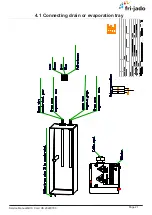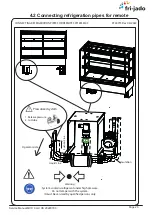Service Manual MCC Cold US 20220700
Page 11
3.0
Unpacking
3.0 Start to unpack
All packing materials used for this unit are suited for recycling.
Before and during unpacking, check the state of the unit. In case of damage, photograph
the damage, store the packing material, and contact the transporter as soon as possible but
at the latest within fifteen working days after receiving the goods.
3.1 Unpacking the unit
The MCC is placed inside a crate during transport, take the following steps to unpack.
1.
Remove the top crate pane and foam.
2.
Remove the front and rear boards.
3.
Remove both side boards.
4.
Lift the unit from the support beams using a pallet truck or forklift.
5.
Remove the supporting beams.
6.
Observe the safety and warning signs.
Summary of Contents for MCC 120
Page 4: ...Page 4 Service Manual MCC Cold US 20220700...
Page 20: ...Page 20 Service Manual MCC Cold US 20220700 4 1 Connecting drain or evaporation tray...
Page 21: ...Service Manual MCC Cold US 20220700 Page 21 4 1 Connecting drain or evaporation tray...
Page 30: ...Page 30 Service Manual MCC Cold US 20220700 5 1 MCC 90 Drop in Dimensions Self Serve...
Page 39: ...Service Manual MCC Cold US 20220700 Page 39 6 0 Installation Front door section first version...
Page 83: ...Service Manual MCC Cold US 20220700 Page 83...
Page 87: ...Service Manual MCC Cold US 20220700 Page 87...
Page 89: ...Service Manual MCC Cold US 20220700 Page 89 Page intentionally left blanc...
Page 102: ...Page 102 Service Manual MCC Cold US 20220700 13 0 Electrical schematics MCC Cold first version...
Page 104: ...Page 104 Service Manual MCC Cold US 20220700 13 2 Electrical wiring MCC Cold Self Serve N L...