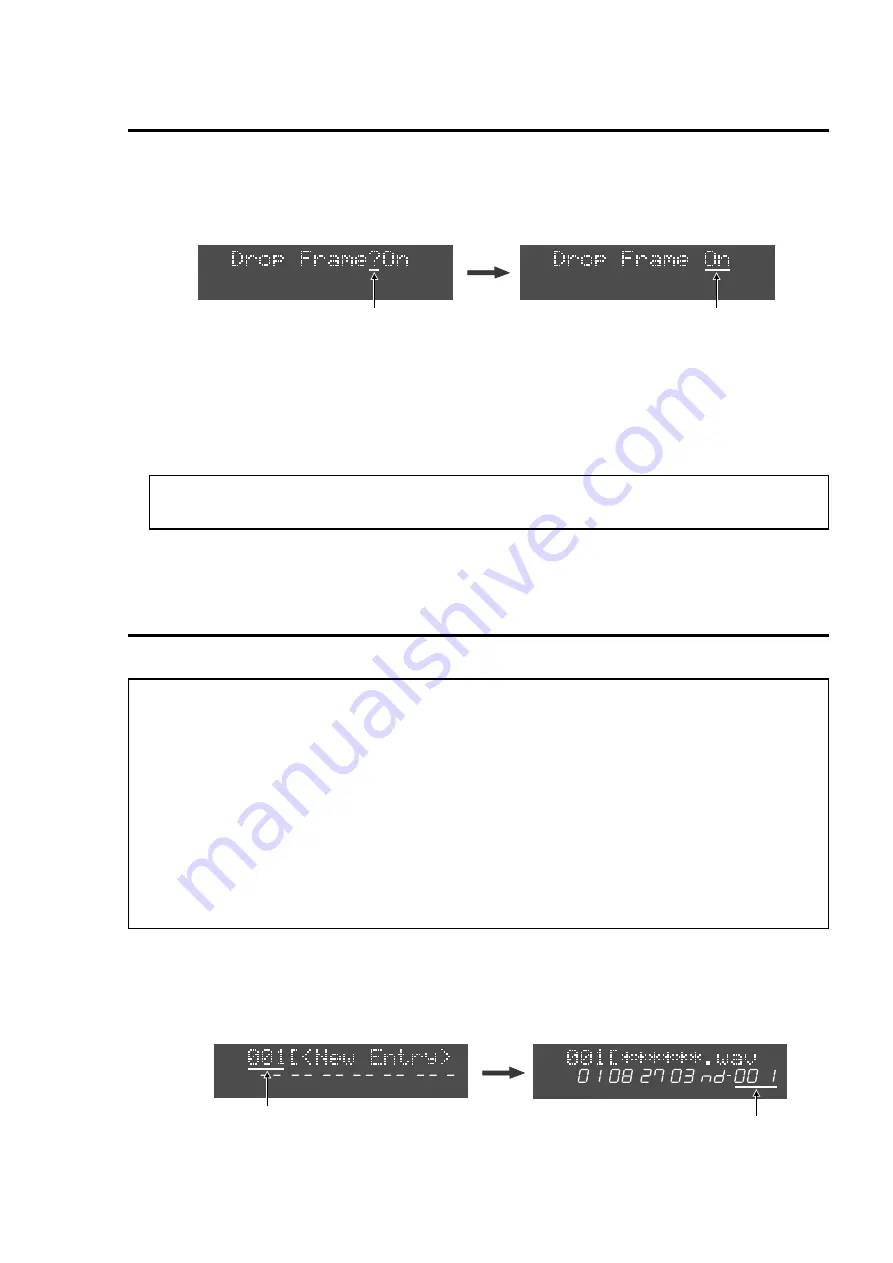
9
DV40 Owner’s Manual <Version V1.2 Supplement>
• Setting On / Off of Drop Frame
This menu sets the On / Off condition of drop frame when “
29.97
” frame rate is selected.
1. Display “Drop Frame?” and press the [ENTER/YES] key.
The display changes to the Drop Frame On / Off selectable condition and the current setting starts
flashing.
Flashing
Flashing
2. Select either “On” or “Off” by rotating the JOG dial and press the [ENTER/YES] key.
The display goes back to the “
Drop Frame?
” indication.
3. Press the [EXIT/NO] key (or [STOP] key).
“
Save File Sure?
” is displayed urging you to update the file list and “
Sure?
” starts flashing.
4. To update, press the [ENTER/YES] key. (If you do not to wish to do so, press the [EXIT/NO] key.)
<NOTE>
This setting is used in the ALE file list only. There is nothing related to the DV40 operation.
• Audio file entry
This menu allows to enter an audio file to a created ALE file list.
1. Select “001 [<New Entry>” and press the [ENTER/YES] key.
After “
Pls Wait!
” is displayed, the display is changed to an entry file selectable condition.
The example below indicates that a newly entered file number is “
001
”. The flashing “
001
” indicates
the audio file number on the disk and its file name / Start Time are displayed.
Flashing
Flashing
PGM
<NOTE>
• When entering audio files with overlapped region, the audio file entered ahead has a priority.
The audio file entered later cannot be played back in the LIST PLAY mode.
• Even if editing (e.g. additional recording) is executed on an audio file already entered, Start
Time and End Time of the audio file will not be updated. In order to do so, The before mentioned
“
Remake ALE?
” must be executed.
• Audio files which can be entered in an ALE file list must be recorded by the same FS/BIT.
• The mode which playbacks entered audio files by the LIST PLAY function complies to the DV40
physical SW setting and is regardless of the ALE file list settings (FS, Bit, Channel, Frame Rate).
Thus, when playing back an audio file on which the settings differ from the physical SW settings,
“
<<Silent Area!>>
” is displayed.
H
M
S
F
PGM
Summary of Contents for DV-40
Page 36: ...3 6 ...
Page 54: ...4 18 ...
Page 64: ...5 10 ...
Page 74: ...6 10 ...
Page 80: ...7 6 ...
Page 85: ...9 1 Chapter 9 Audio file management This chapter describes the management of audio files ...
Page 106: ...10 10 ...
Page 118: ...11 12 ...
Page 128: ...13 6 ...
Page 129: ...14 1 Chapter 14 Specifications ...
Page 169: ...35 DV40 Owner s Manual Version V1 2 Supplement Memo ...






























