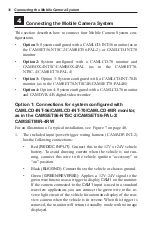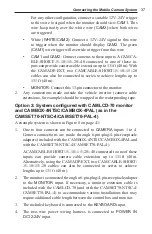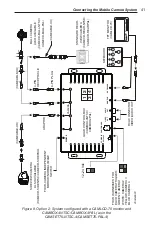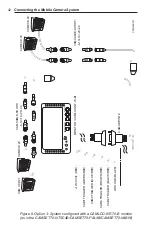50
Operating the Mobile Camera System
•
Press
MODE/D/N
once for a single camera full-screen im-
age. Successive brief presses of the
/CAM SEL
(power/
camera select) button select each of the connected cameras’
images.
•
Press
MODE/D/N
a second time for a dual-camera split-
screen view, with one camera on the left and one on the right.
Successive brief presses of the
/CAM SEL
(power/camera
select) button select a different pair of the images of the con
-
nected camera (i.e., CAM1/CAM2, CAM2/CAM3, etc.).
•
Press
MODE/D/N
a third time to return to a split-screen im-
age of all connected cameras.
Automatic Camera Triggering
Automatic triggering of connected cameras is supported as follows:
•
To automatically turn on Camera 1, apply 12V–24V to the green/
red wire. This can both power the monitor from standby and se-
lect Camera 1.
•
To automatically turn on Camera 2, apply 12V–24V to the blue/
red wire. This can both power the monitor from standby and se-
lect Camera 2.
• To automatically turn on Camera 3, apply 12V–24V to the
brown/red wire. This can both power the monitor from standby
and select Camera 3.
•
To automatically turn on Camera 4, apply 12V–24V to the black/
red wire. This can both power the monitor from standby and se-
lect Camera 4.
Priority for the camera triggers is, from highest to lowest: Camera 1 >
Camera 2 > Camera 3 > Camera 4. In other words, the Camera 1 trig-
ger has the highest priority and it overrides other triggers.
Menu Options
Pressing the
MENU
button enables you to access these options:
•
BRIGHTNESS
: Adjusts the degree of brightness in the monitor
image on a scale of 0 to 30.
•
CONTRAST
: Adjusts the amount of contrast in the monitor im-
age on a scale of 0 to 30.