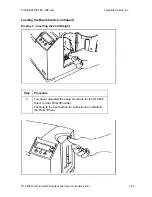FOR RESTRICTED USE only
Fargo Electronics, Inc.
DTC550 Direct to Card Printer/Encoder User Guide (Rev. 2.8)
3-27
Connecting power to the DTC550 Printer (continued)
Step Procedure
8
Turn on the Printers power by pressing on the Printer's power switch
(ON/OFF). (
Note:
Once the DTC550 has been powered on, the Printer will
initialize the Print Ribbon.)