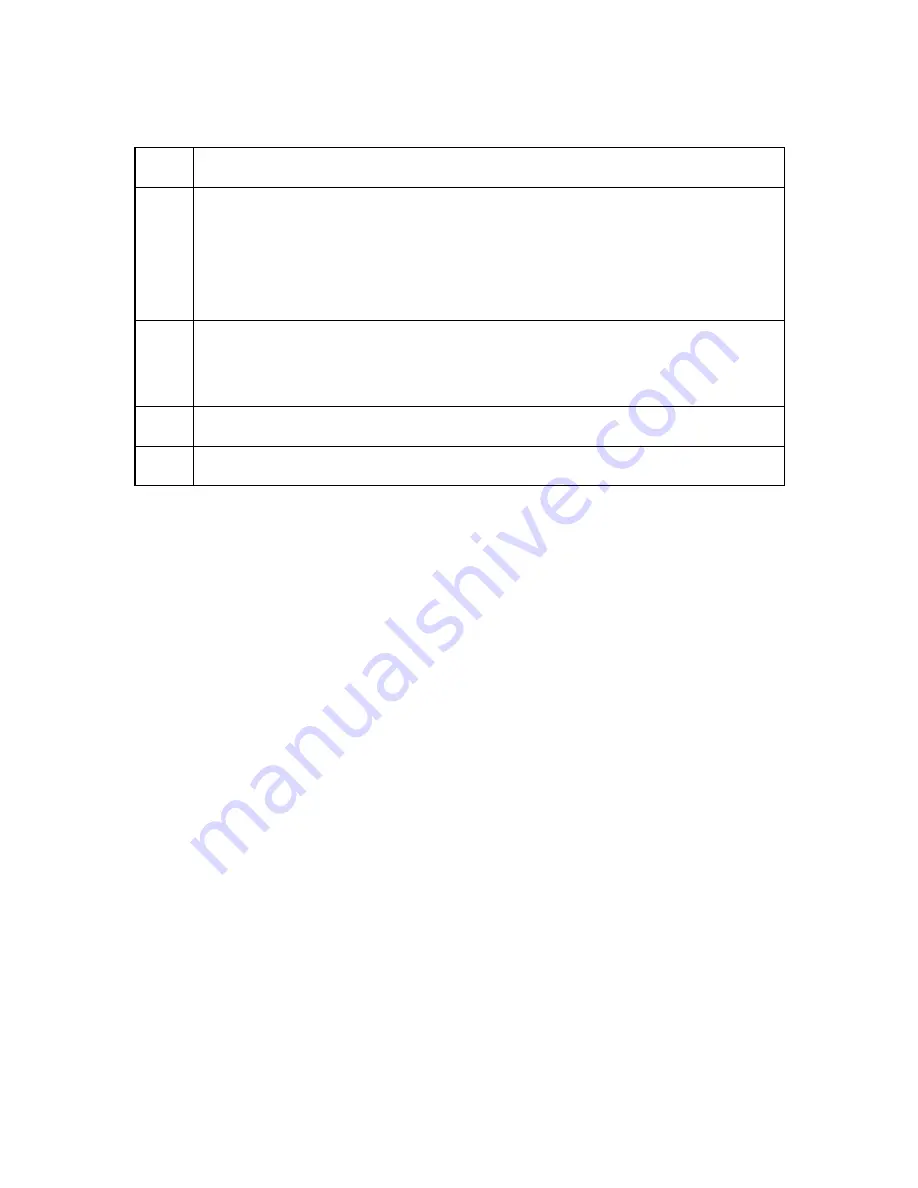
FOR RESTRICTED USE only
Fargo Electronics, Inc.
DTC550 Direct to Card Printer/Encoder User Guide (Rev. 2.8)
8-8
Cleaning the Platen and Card Feed Rollers (continued)
Step Procedure
4
Open the Printer Control Panel from the Computer.
If using Windows 98SE/Me, right click on the DTC550 Card Printer icon and
select Properties.
If using Windows 2000/XP, right click on the DTC550 Card Printer and select
Printing Preferences.
5
Select the Card tab in the DTC550 printer driver, as shown in Display A
(below).
Click on the
Clean Printer
button, as shown in Display A (below).
6
Click on the
Clean
button, as shown in Display B (below).
7
If the Rollers require more cleaning, continue to the next step.






























