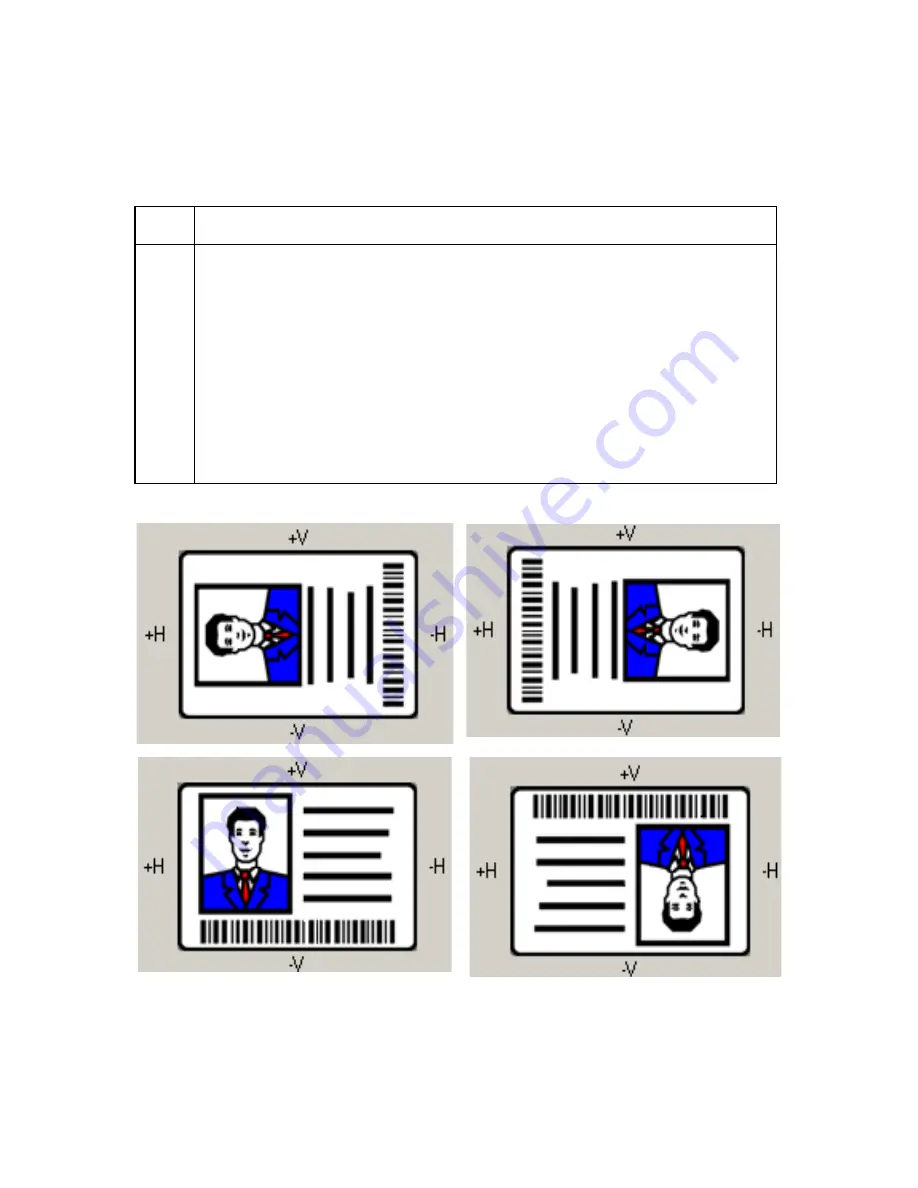
FOR RESTRICTED USE only
Fargo Electronics, Inc.
DTC550 Direct to Card Printer/Encoder User Guide (Rev. 2.8)
6-34
Using the Image Position Controls
Use the
Image Position
controls to adjust the position of the overall print area to be
precisely centered on a card.
Step
Procedure
1
Click on the
Vertical
and
Horizontal
adjustment arrows to adjust the Image
Position values.
•
When adjusting these values, keep in mind that cards always remain in
the same position while moving through the Printer, regardless of image
orientation.
•
To illustrate this, the card illustration shown in the Image Position box will
flip and rotate according to the
Portrait
,
Landscape
or
Rotate 180
Degrees
selection.
•
The outline around the illustration will always remain in the same
Landscape
orientation.






























