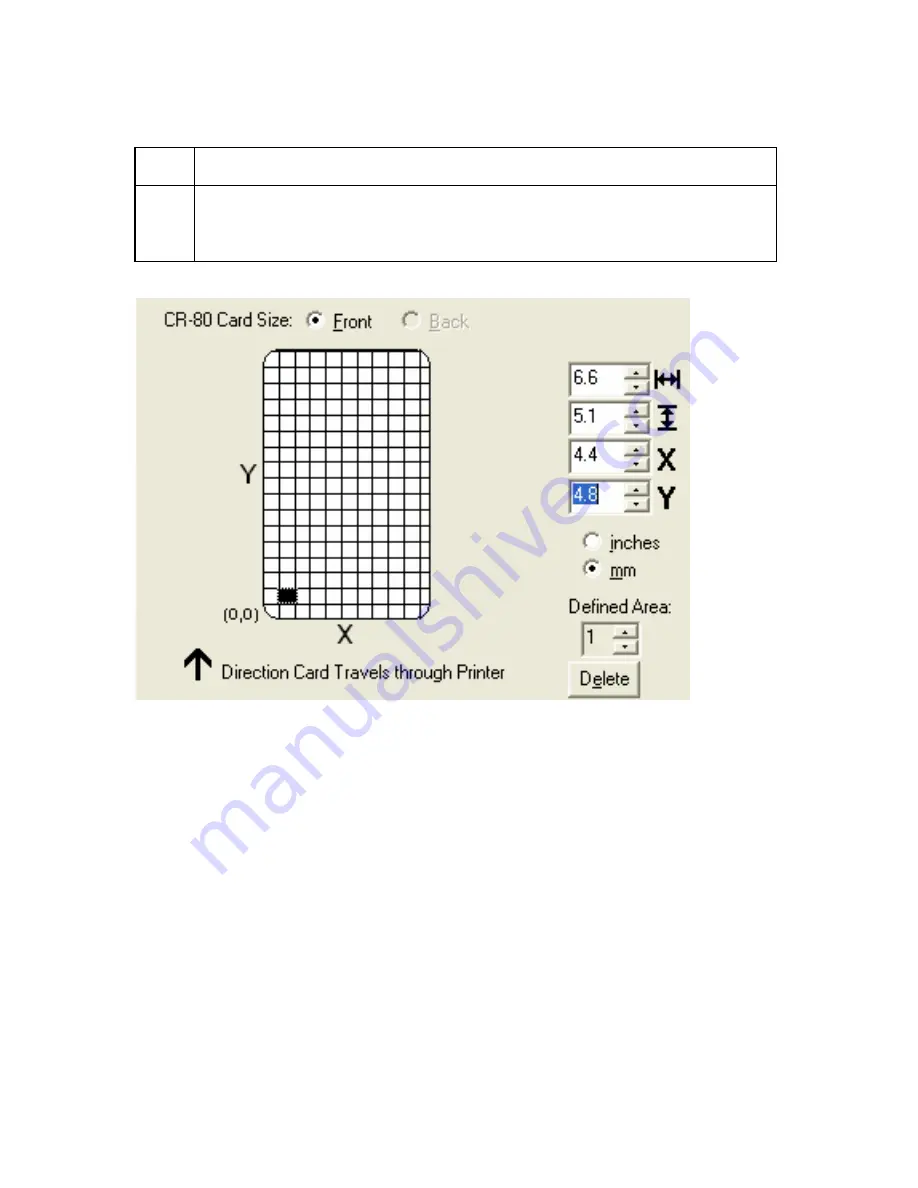
FOR RESTRICTED USE only
Fargo Electronics, Inc.
DTC550 Direct to Card Printer/Encoder User Guide (Rev. 2.8)
6-72
Using the Overlay/Print Area (continued)
Step
Procedure
1B Select
the
Defined Area(s)
option to activate the card grid in the upper half
of the window. (
Note:
This allows defined areas to be created. It is through
this card grid that up to five areas can be defined.)






























