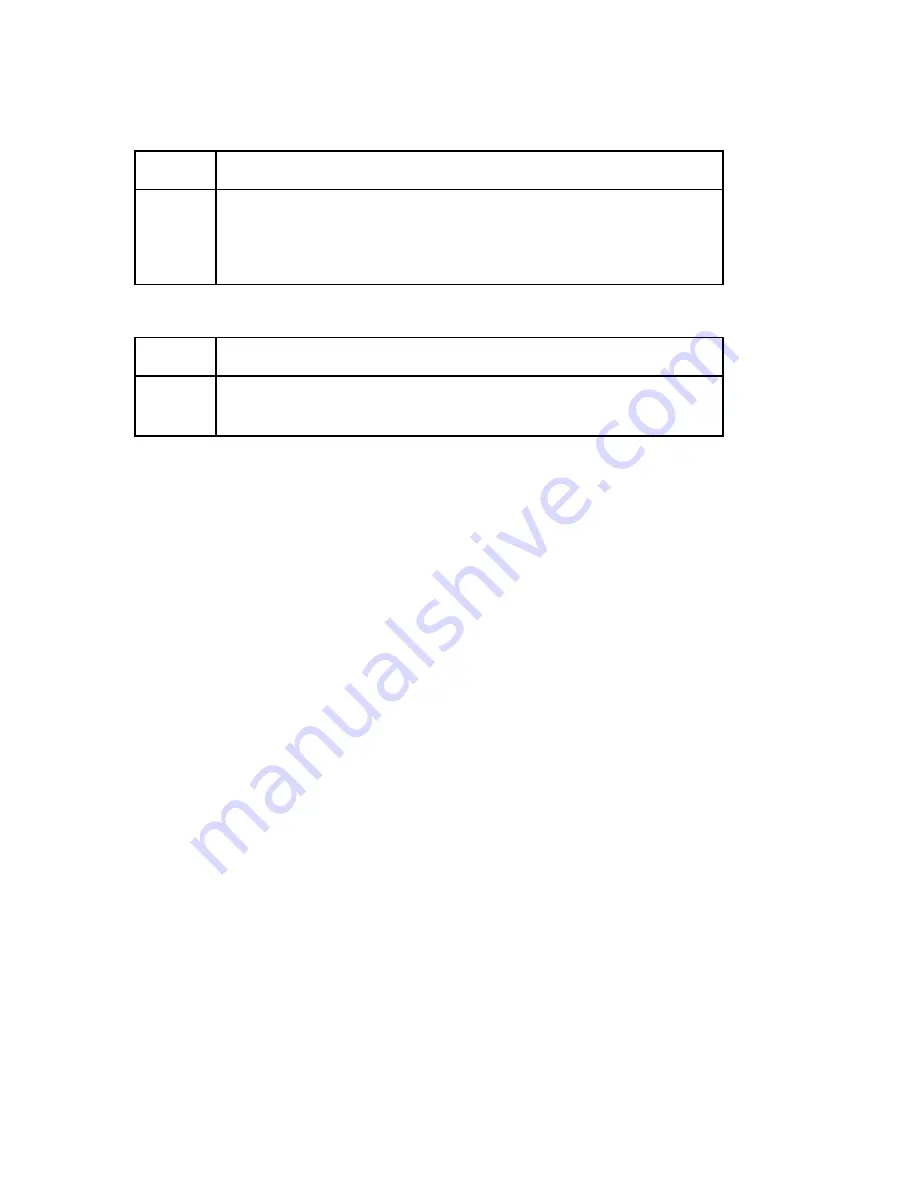
FOR RESTRICTED USE only
Fargo Electronics, Inc.
DTC550 Direct to Card Printer/Encoder User Guide (Rev. 2.8)
9-3
Selecting the Alignment Self Test button
Step Procedure
1
Use this card to determine Image Placement and confirm that the
Printer is working properly. (
Note:
The image consists of sixteen
(16) gray scale boxes and alignment arrows. The gray boxes are
composed from a composite of YMC color panels.)
Selecting the Device Settings Self Test button
Step Procedure
1
Use this card to keep a record of the settings held in the LCD of the
printer.






























