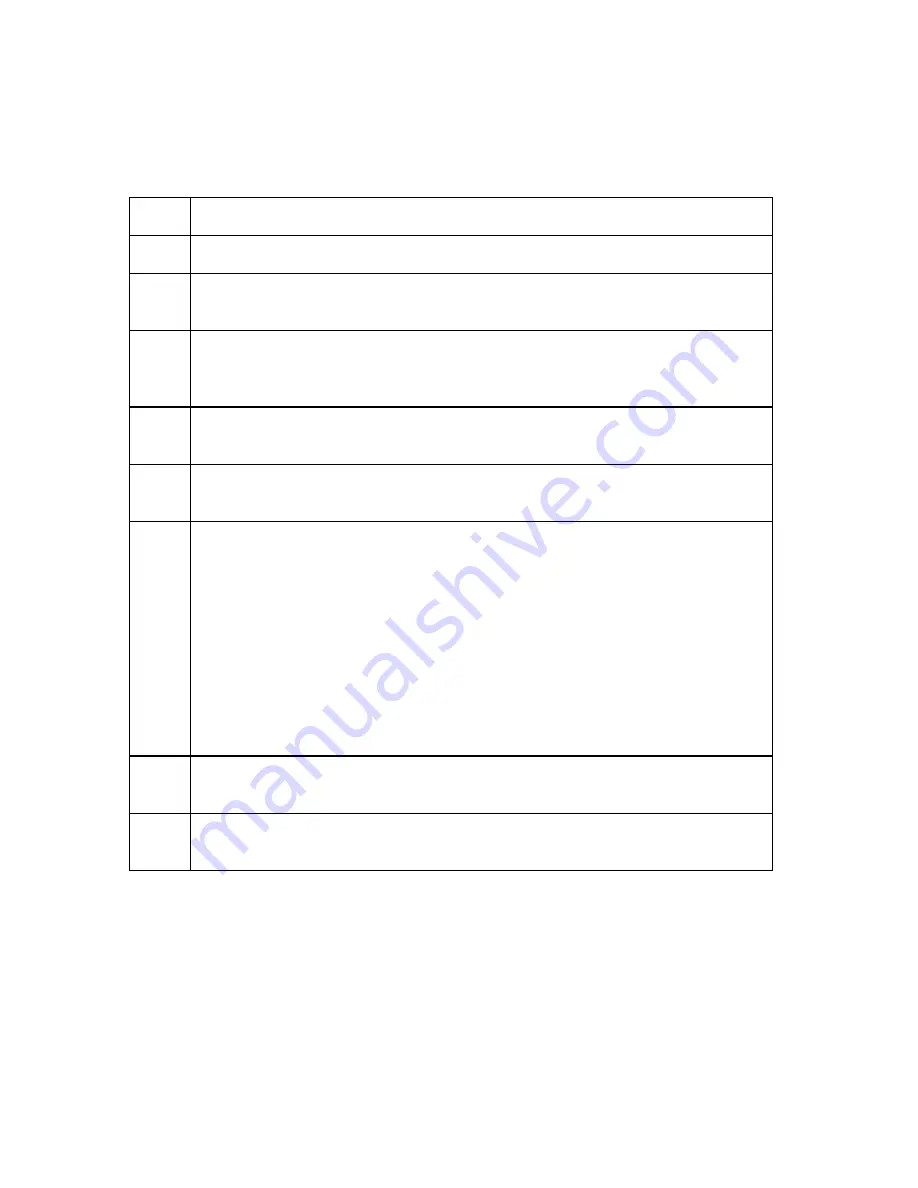
FOR RESTRICTED USE only
Fargo Electronics, Inc.
DTC550 Direct to Card Printer/Encoder User Guide (Rev. 2.8)
1-6
Reviewing DTC550 Sequence of Operations
The following sequence describes a DTC550 doing a dual-sided full color print job with
magnetic encoding.
Step Process
1
The File information is received from the PC.
2
The Flipper Stepper activates and rotates the Flipper Table until the Flipper
Home Sensor is activated.
3
The Flipper Stepper rotates the Flipper Table back a specific number of steps
(based on the Flipper Offset setting) to return the Flipper Table to a level
position.
4
The Card Detection Sensor detects the presence of a Card in the exception
feed.
5
The Hopper Lift Motor activates and lowers the Card Hopper until the Hopper
Lift Sensor detects a change in state.
6
The Card Detection Sensor detects the presence of a Card.
If no card is seen, the following takes place:
a. The Hopper Lift Motor activates and raises the Card Hopper until the
Hopper Lift Sensor detects a change in state.
b. The Hopper Transport Motor activates and moves to the other Hopper
until the Hopper Position Sensor detects a change in state.
c. The Hopper Lift Motor activates and lowers the card Hopper until the
Hopper Lift Sensor detects a change in state.
d. The Card Detection Sensor detects the presence of a Card.
7
The Card Feed Stepper activates and feeds a card through the Cleaning
Roller and onto the Flipper Table.
8 The
Flipper
Stepper rotates the Flipper Table a certain number of steps
(based on the Encoder Angle setting) to position the card for Encoding.






























