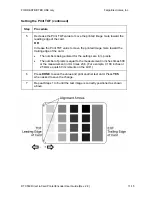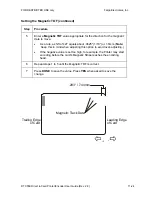FOR RESTRICTED USE only
Fargo Electronics, Inc.
DTC550 Direct to Card Printer/Encoder User Guide (Rev. 2.8)
11-14
Adjusting the Print TOF and Print EOF
Step Procedure
1
Before starting the alignment procedures, you must first establish a
baseline from which to start your adjustments.
To do this, select
MENU
,
Setup Printer
,
Print Settings
and set these
starting parameters in each of the following Setup Printer options: Print
TOF: +30 and Print EOF: -30.
Setting the Print TOF
Step Procedure
1 Choose
MENU
,
Print Test Image
and
Gray/Align YMC/K
to print a test
card.
2 Select
MENU
,
Setup Printer
,
Print Settings
and
Print TOF
.
3
Record the Print TOF value on the test card (you just printed).
4
Examine the test card. (
Note:
When centered properly, the Alignment
Arrows should appear just at the edge of the card's leading edge. If your
test card does not look like the sample shown below, go to Step 5 to adjust
the Print TOF.)