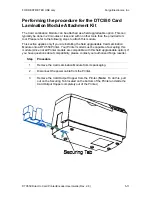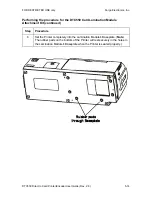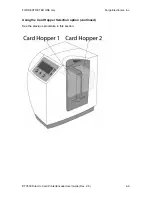FOR RESTRICTED USE only
Fargo Electronics, Inc.
DTC550 Direct to Card Printer/Encoder User Guide (Rev. 2.8)
6-4
Using the Card Hopper Selection option
The Printer Driver always overrides the LCD-based Hopper selection. For example, the
Printer will print from Hopper 2 even if Hopper 1 (H-1) is selected on the LCD. This is
because the print job was sent with Hopper 2 (selected from the Printer Driver).
Step
Procedure
1 Select
First Available
for these purposes:
To print from the Hopper currently selected as indicated on the Printer's LCD.
To automatically switch (via the Printer) to the other Hopper once the current
Hopper runs out of cards. (
Note:
In most cases, this option is used when both
Hoppers are loaded with the same type of cards such as in higher volume
batch printing applications.)
To manually designate the Hopper just prior to each specific print job by
pressing the
H-1
or
H-2
softkey buttons.
OR
Select
Hopper 1
to print only from Hopper 1.
Select this option and the Hopper will not automatically switch to the other
Hopper when running out of cards in Hopper 1.
Use this option when two different types of cards are loaded separately into
each Hopper in order to print onto only one of those specific cards (e.g., Mag
stripe cards in Hopper 1 versus non stripe cards in Hopper 2).
OR
Select
Hopper 2
to print only from Hopper 2 in this same fashion.