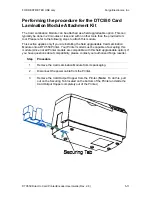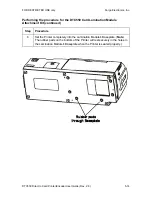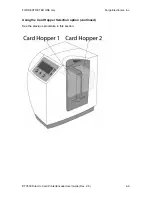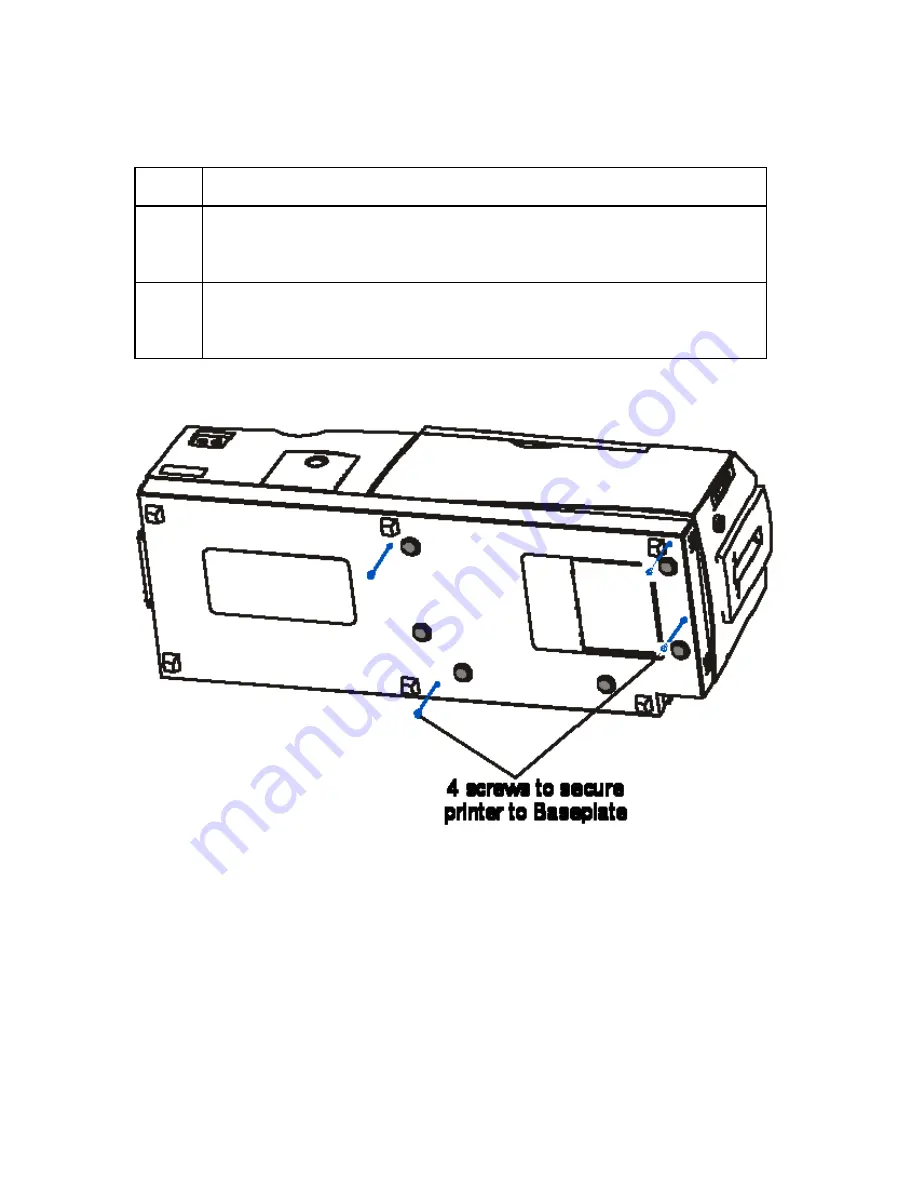
FOR RESTRICTED USE only
Fargo Electronics, Inc.
DTC550 Direct to Card Printer/Encoder User Guide (Rev. 2.8)
5-15
Performing the procedure for the DTC550 Card Lamination Module
Attachment Kit (continued)
Step
Procedure
7
Gently tilt the entire Printer and Lamination Module back onto its rear
cover, as shown below. (
Note:
Be careful not to slide the unit around in
this position as scratching could occur.)
8
Use the torx tool to insert each of the four (4) screws (F000286) into the
Baseplate and tighten the screws to secure the Printer to the Lamination
Module's Baseplate.