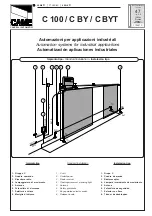25
26
C4000I
28
532100 - Rev.A
OUT -
OUT +
100 mA
max
PE
N
L
Tr
ansla
tion of the original instruc
tions
ENGLISH
3
CLOSE
NO contact, connect a push-button or another
type of pulse generator which, by closing a
contact, commands the CLOSING of the gate.
4
STOP
NC contact, connect a push-button or another
type of pulse generator which, by opening a
contact, commands the gate to STOP.
- If NO contacts are used, bridge
with GND.
- If the Hr function (advanced
func tions) is enabled, NO
contact, that commands the
FORCED CLOSING of the au-
tomation with a maintained
command.
5
SAFE OP
NC contact, connect a safety edge or other
safety device which, by opening a contact,
commands the gate to REVERSE during the
opening phase.
6
SAFE CL
NC contact, connect a safety edge or other
safety device which, by opening a contact,
causes the gate to REVERSE during the
closing phase.
7
GND
Accessories power supply negative and
common contact (1 A max.)
8-9
+
Accessories power supply positive 24 V
"
(1 A max.).
If safety devices are NOT connected:
- With Fail Safe enabled: bridge the terminals SAFE
OP and SAFE CL to OUT
-
(FAIL SAFE).
- With Fail Safe disabled: bridge the terminals SAFE
OP and SAFE CL with GND.
OUTPUT 24 V OUT
"
Do not exceed the maximum load of 100 mA.
The activation of the output can be configured in
advanced programming.
Connect the required devices to terminal board J7
(
25
).
OUT
–
If the output is active, it su0 V
"
OUT
+
If the output is active, it su24 V
"
FLASHING LIGHT
To connect, see
35
.
MAINS POWER CABLE (NOT SUPPLIED)
Use a 3G 1.5 mm
2
cable.
1. Route the mains power cable through one of the
cable glands at the base of the enclosure.
2. Connect the mains power cable to terminal board
J1 of the power supply following the colour
scheme of the cables (
26
).
PE
Earth: do not remove the wire
Yellow/green
N
Neutral
Blue
L
Phase
Brown
XF RADIO MODULE
For installation instructions see
35
.
XBAT 24 BATTERY
To connect, see
35
.