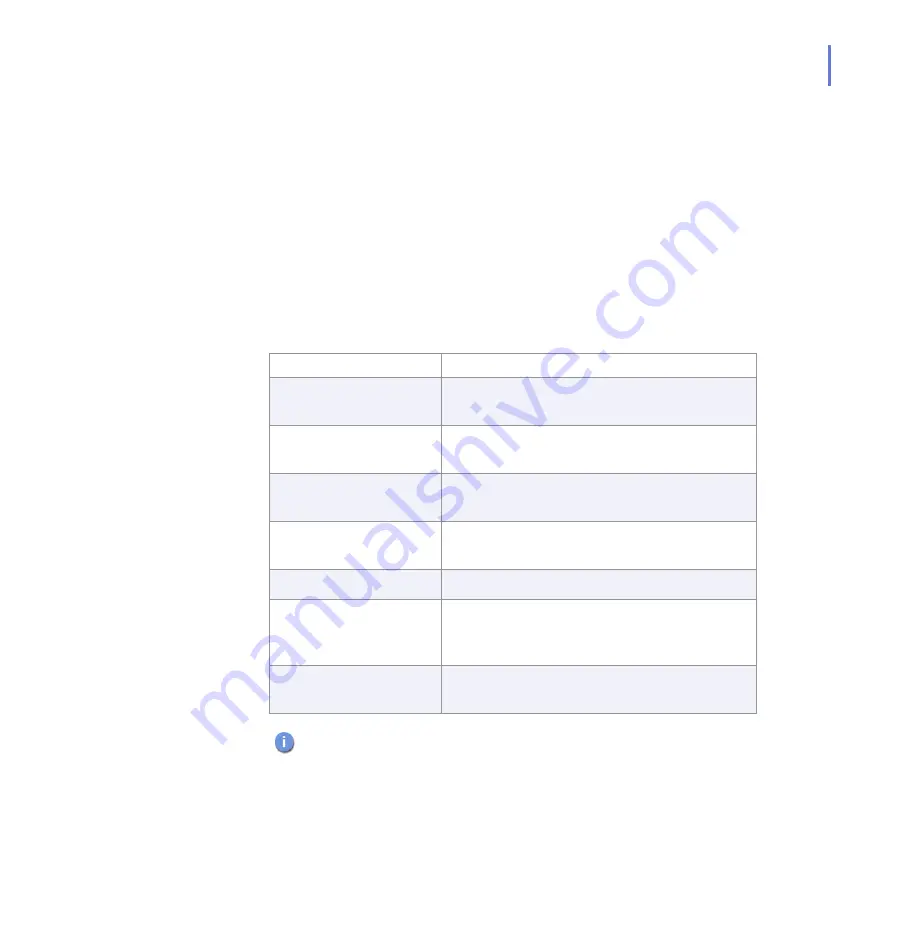
APPENDIX B
365
Variables in Warning Messages
List of Variables
The following table lists the variables that can be included in the warning
and informational messages sent by the product if an infection is found or
content is blocked.
If both stripping and scanning are allowed and the Agent found both types
of disallowed content (infected and to be stripped) in an e-mail message,
a warning message will be sent to the end-user instead of an
informational one, if it is required.
These variables will be dynamically replaced by their actual names. If an
actual name is not present, the corresponding variable will be replaced
with [Unknown].
Variable
Description
$ANTI-VIRUS-SERVER The DNS/WINS name or IP address of
F-Secure Anti-Virus for Microsoft Exchange.
$CSS-NAME
The DNS/WINS name or IP address of
F-Secure Content Scanner Server.
$NAME-OF-SENDER
The e-mail address where the original content
comes from.
$NAME-OF-RECIPIENT The e-mail addresses where the original
content is sent.
$SUBJECT
The original e-mail message subject.
$REPORT-BEGIN
Marks the beginning of the scan report. This
variable does not appear in the warning
message.
$REPORT-END
Marks the end of the scan report. This variable
does not appear in the warning message.
When using Microsoft Outlook Web Access and Microsoft Internet
Explorer, the $NAME-OF-RECIPIENT variable may contain an
incorrect value when posting messages to protected public folders.
Summary of Contents for ANTI-VIRUS FOR MICROSOFT EXCHANGE 6.62 -
Page 1: ...F Secure Anti Virus for Microsoft Exchange Administrator s Guide ...
Page 9: ...9 ABOUT THIS GUIDE How This Guide Is Organized 10 Conventions Used in F Secure Guides 13 ...
Page 23: ...23 2 DEPLOYMENT Installation Modes 24 Network Requirements 24 Deployment Scenarios 25 ...
Page 41: ...CHAPTER3 41 Installation Click Next to continue Step 3 Read the licence agreement ...
Page 44: ...44 Step 6 Choose the destination folder for the installation Click Next to continue ...
Page 134: ...134 Inbound Mail Figure 5 4 Real Time Processing Virus Scanning Inbound Mail settings ...
Page 138: ...138 Outbound Figure 5 5 Real Time Processing Virus Scanning Outbound Mail settings ...
Page 142: ...142 Figure 5 6 Real Time Processing Virus Scanning Public Folders settings ...
Page 152: ...152 Figure 5 9 Real Time Processing Content Blocking Inbound Mail Content Filtering settings ...
Page 178: ...178 5 2 5 Quarantine Figure 5 17 Quarantine settings ...
Page 254: ...254 Figure 6 15 Manual Processing page ...
Page 258: ...258 Quarantine Thresholds Figure 6 17 Quarantine thresholds settings ...
Page 397: ......
















































