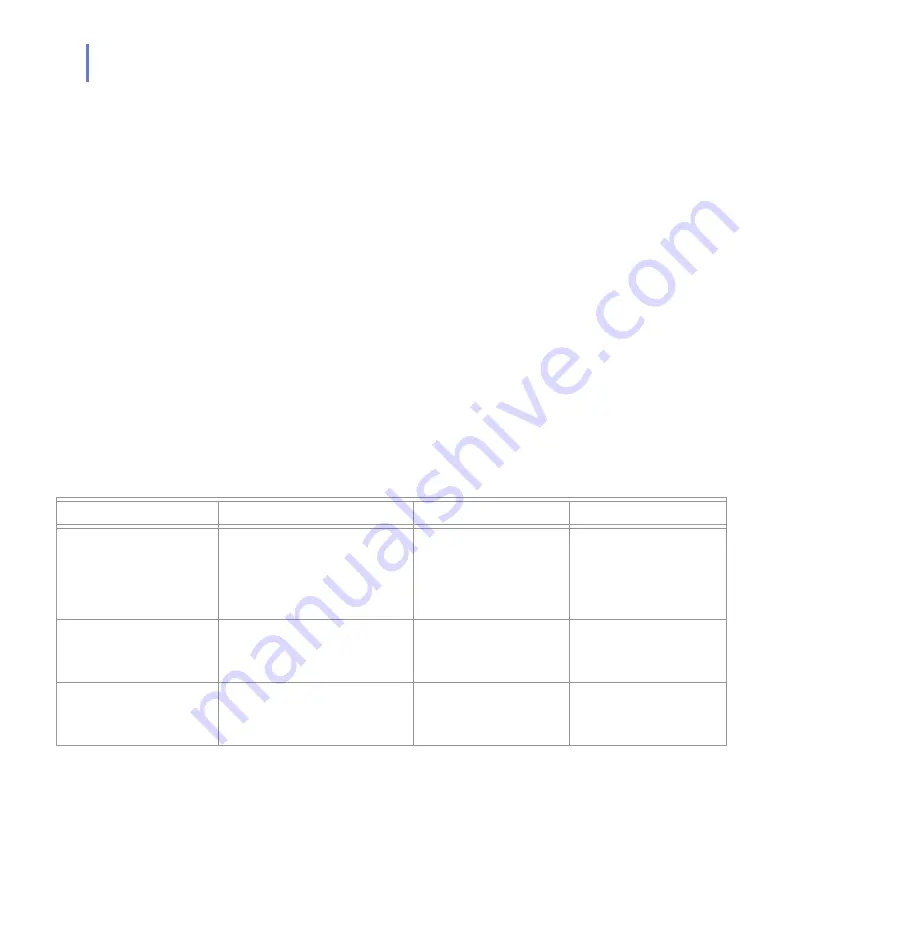
24
2.1
Installation Modes
F-Secure Anti-Virus for Microsoft Exchange can be installed either in
stand-alone or centrally administered mode. In stand-alone installation,
F-Secure Anti-Virus for Microsoft Exchange is managed with Web
Console. In centrally administered mode, it is managed centrally with
F-Secure Policy Manager components: F-Secure Policy Manager Server
and F-Secure Policy Manager Console.
To administer F-Secure Anti-Virus for Microsoft Exchange in the centrally
administered mode, you have to install the following components:
F-Secure Policy Manager Server (on a dedicated machine)
F-Secure Policy Manager Console (on the administrator's
machine)
2.2
Network Requirements
This network configuration is valid for all scenarios described in this
chapter. Make sure that the following network traffic can travel:
Service
Process
Inbound ports
Outbound ports
F-Secure Content Scanner
Server
%ProgramFiles%\F-Secure\
Content Scanner Server\
fsavsd.exe
18971 (TCP) +
1024-65536 (TCP), only
with F-Secure Anti-Virus
for Internet Mail on a
separate host
DNS (53, UDP/TCP),
HTTP (80) or other known
port used for HTTP proxy
F-Secure Anti-Virus for
Microsoft Exchange Web
Console
%ProgramFiles%\F-Secure\
Web User Interface\
bin\fswebuid.exe
25023
DNS (53, UDP and TCP),
1433 (TCP), only with the
dedicated SQL server
F-Secure Automatic
Update Agent
F-Secure Automatic Update.exe
371 (UDP), only if
BackWeb Polite Protocol
is used
DNS (53, UDP and TCP),
HTTP (80)
Summary of Contents for ANTI-VIRUS FOR MICROSOFT EXCHANGE 6.62 -
Page 1: ...F Secure Anti Virus for Microsoft Exchange Administrator s Guide ...
Page 9: ...9 ABOUT THIS GUIDE How This Guide Is Organized 10 Conventions Used in F Secure Guides 13 ...
Page 23: ...23 2 DEPLOYMENT Installation Modes 24 Network Requirements 24 Deployment Scenarios 25 ...
Page 41: ...CHAPTER3 41 Installation Click Next to continue Step 3 Read the licence agreement ...
Page 44: ...44 Step 6 Choose the destination folder for the installation Click Next to continue ...
Page 134: ...134 Inbound Mail Figure 5 4 Real Time Processing Virus Scanning Inbound Mail settings ...
Page 138: ...138 Outbound Figure 5 5 Real Time Processing Virus Scanning Outbound Mail settings ...
Page 142: ...142 Figure 5 6 Real Time Processing Virus Scanning Public Folders settings ...
Page 152: ...152 Figure 5 9 Real Time Processing Content Blocking Inbound Mail Content Filtering settings ...
Page 178: ...178 5 2 5 Quarantine Figure 5 17 Quarantine settings ...
Page 254: ...254 Figure 6 15 Manual Processing page ...
Page 258: ...258 Quarantine Thresholds Figure 6 17 Quarantine thresholds settings ...
Page 397: ......
















































