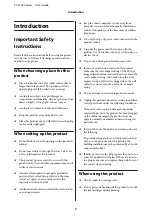G
Height adjustment lever
Adjusts the height of the platen. The height can be selected from nine stages.
U
“Adjusting the Height” on page 35
H
Fixing lever
Fixes the height adjustment lever in place. You can adjust the angle of the lever.
U
“Adjusting the angle of the fixing lever” on page 36
I
Cartridge cover (right)
Open when replacing or shaking ink cartridges.
U
“Replacing and Shaking Cartridges” on page 58
J
Tool storage space
Stores tools such as the supplied tweezers. Do not place anything in here when moving or transporting the printer.
K
Ink cartridges
Install ink cartridges into all slots.
L
Control panel
U
SC-F2000 Series User’s Guide
Introduction
8