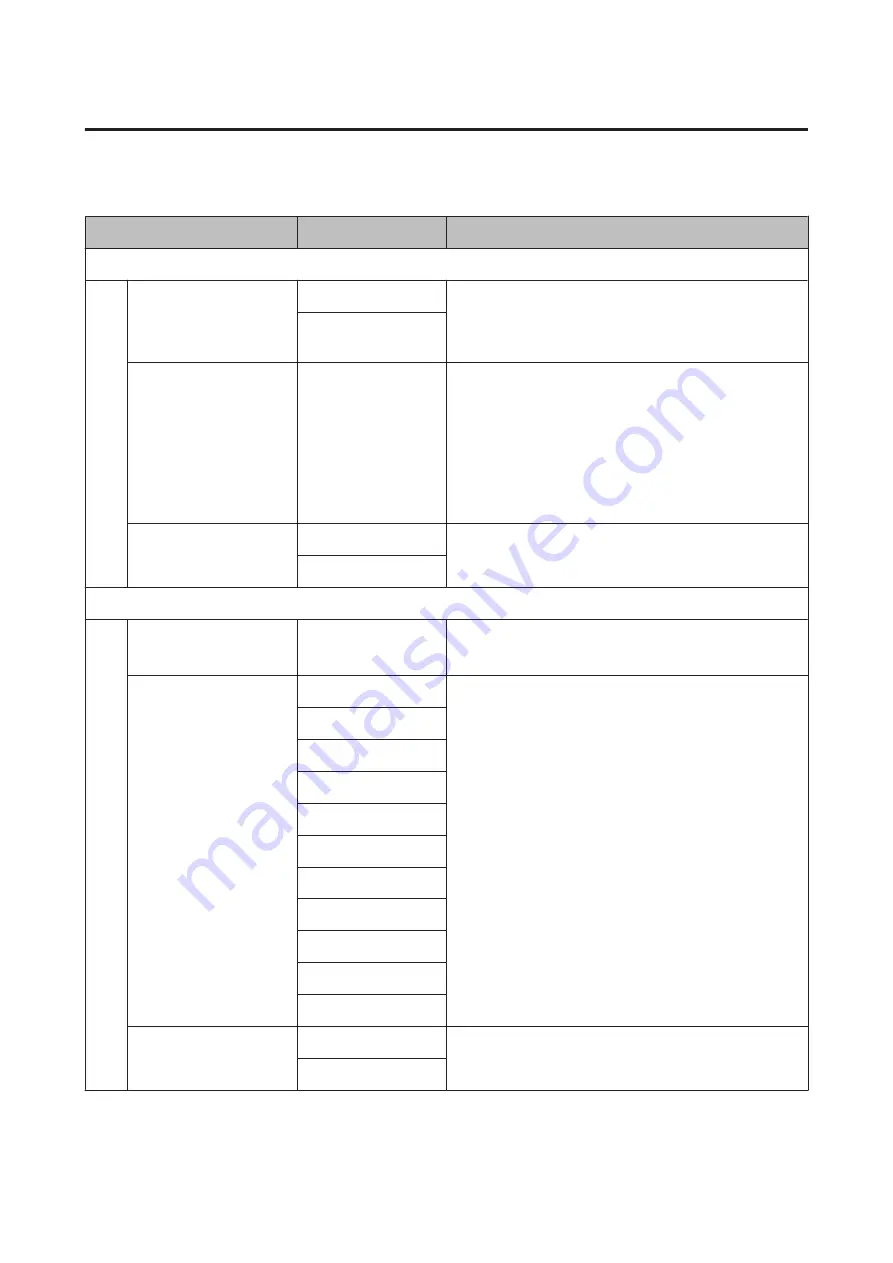
Administrator Menu
*1 indicates the default settings
Setting Item
Setting
Description
Network Setup
IP Address Setting
Auto*1
Select whether to use DHCP to set the IP address (
Auto
), or to
set the address manually (
Panel
). When you select
Panel
, set
the
IP Address
,
Subnet Mask
, and
Default Gateway
. Contact
your system administrator for these values.
Panel
Print Status Sheet
Prints a list of the current network settings.
Choose this option to view network settings at a glance.
Before printing, check that a USB memory stick is not
connected to the printer. If connected, data may be
overwritten or the print results may not be as expected.
See the following for information on loading paper.
U
Restore Settings
Yes
Reverts all setting values for
Network Setup
to their default
values.
No*1
Preferences
Date & Time
YY/MM/DD HH:MM
MM/DD/YY HH:MM
Set the printer's built-in clock. The time is used when printing
the job log and printer status.
Language
Japanese
Select the language used on the control panel's screen.
English
French
Italian
German
Portuguese
Spanish
Dutch
Russian
Korean
Chinese
Unit: Length
m*1
Select the unit of length used on the control panel's screen and
when printing patterns.
ft/in
SC-F2000 Series User’s Guide
Using the Control Panel Menu
76
















































