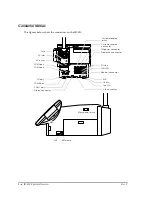Rev. C
v
IR-320 Technical Reference Manual
❏
Do not place multiple leads on the power outlet. Overloading the outlet may lead to fire.
Always supply power directly form a standard domestic power outlet.
❏
Handle the power cable with care.
Improper handling may lead to fire or shock.
Do not modify or attempt to repair the cable.
Do not place any heavy object on the cable.
Avoid excessive bending, twisting, and pulling of the cable.
Do not place the cable near heating equipment.
Check that the plug is clean before plugging it in.
Be sure to push the prongs all the way in.
❏
Make sure that the wall outlet can be accessed easily in order to unplug the power cable
from it immediately in case of emergency.
❏
Regularly remove the power plug from the outlet and clean the base of the prongs and
between the prongs.
If you leave the power plug in the outlet for a long time, dust may collect on the base of the prongs, causing
a short and fire.
CAUTION:
❏
Do not connect devices other than those specified in this manual.
Doing so may result in fire or improper operation.
❏
Do not set this product in the unstable place (such as on a shaky stand or a place that is not
level).
The product may break or cause injury if it falls.
❏
Do not use the unit in locations subject to high humidity or dust levels.
Excessive humidity and dust may cause equipment damage, fire or shock.
❏
Do not stand or place any heavy object on top of this product.
The equipment may fall or collapse, causing breakage and possible injury.
❏
When leaving this product unused for a long time, always unplug it from the outlet to
ensure safety.
❏
The devices of the circuit board may become hot. Turn off the power and wait 10 minutes
before accessing them.
❏
Wait more than 10 seconds after turning off the power supply before turning it on again.
Summary of Contents for IR-320
Page 1: ...Technical Reference Manual IR 320 Issued Date Issued by EPSON English 404368102 ...
Page 2: ......
Page 38: ...1 22 IR 320 System Overview Rev C ...
Page 260: ...4 80 Utilities Rev C ...
Page 294: ...5 34 BIOS Functions Rev C ...
Page 308: ...6 14 Device Diagnostics Utility Rev C Confidential ...
Page 324: ...A 4 Wake On LAN Rev C Confidential ...
Page 332: ...B 8 The IR 310 Compared to the IR 320 Rev C ...
Page 339: ......
Page 340: ...EPSON SEIKO EPSON CORPORATION ...