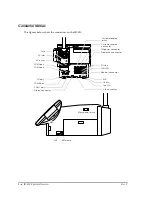Rev. C
IR-320 System Overview 1-9
IR-320 Technical Reference Manual
Software Configurations
BIOS Setup and Self-Diagnosis Functions
BIOS setup defines the system configuration. When the product is set up for the first time, run
this program to set the system environment. To change the operating environment, run this
program again. See Chapter 5, “BIOS Functions.”
Operating Systems
The IR-320 runs on the standard Microsoft operating systems: MS-DOS
®
, Windows
®
98 Second
Edition, Windows NT
®
WorkStation 4.0, Windows 2000 Professional and Windows XP
Professional.
Windows 2000 Professional, Windows NT Workstation 4.0 and Windows 98 Second Edition can
select the EPSON pre-installed HDD.
The IR-320 Driver CD-ROM that includes an appropriate driver for an operating system is
included.
See “OS Information” in Chapter 3.
Note:
The USB interface is not supported by Windows NT, and MS-DOS. (Windows NT supports the USB
Keyboard.)
Be sure to make the recovery media and back up the data. See ”Recovering the OS” in Chapter 3 for
details. When you need to repair the HDD, use the recovery disk.
Utilities
Driver software and utilities software that operate and set peripherals are provided for the
IR-320.
Appropriate setting utility software is provided for each peripheral related to keyboard
firmware such as 28-key unit, MSR unit, and key lock.
Windows driver software is provided for the printer, customer display, and drawer. Contact
your dealer for the latest drivers and utilities information.
Summary of Contents for IR-320
Page 1: ...Technical Reference Manual IR 320 Issued Date Issued by EPSON English 404368102 ...
Page 2: ......
Page 38: ...1 22 IR 320 System Overview Rev C ...
Page 260: ...4 80 Utilities Rev C ...
Page 294: ...5 34 BIOS Functions Rev C ...
Page 308: ...6 14 Device Diagnostics Utility Rev C Confidential ...
Page 324: ...A 4 Wake On LAN Rev C Confidential ...
Page 332: ...B 8 The IR 310 Compared to the IR 320 Rev C ...
Page 339: ......
Page 340: ...EPSON SEIKO EPSON CORPORATION ...