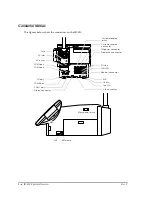1-14
IR-320 System Overview
Rev. C
List of main board jumpers
Address
Default setting
Description
Remarks
JP1
1-2
For system use
Not changeable
JP5
1-2
Do not clear/clear RTC and CMOS
See “JP5 settings (RTC and CMOS clear),” below
JP7
Short
COM1 power output setting
See “Settings for JP7 to 18 (COM1, COM2, COM5,
COM6 power output),” below
JP8
Open
JP9
Open
JP10
Short
COM2 power output setting
JP11
Open
JP12
Open
JP13
Short
COM5 power output setting
JP14
Open
JP15
Open
JP16
Short
COM6 power output setting
JP17
Open
JP18
Open
JP 25
1-2 fixed
For system use
Not changeable
JP31
1-2
TM reset polarity setting
See “JP31 settings (TM reset polarity settings)” on
page 1-15
JP32
1-2
TM/customer display flow control
See “JP32 settings (TM/customer display flow
control)” on page 1-15
JP5 settings (RTC and CMOS clear)
JP5
RTC clear
1-2 (default)
Normal operations
2-3
Clear
Settings for JP7 to 18 (COM1, COM2, COM5, COM6 power output)
Jumper short-circuited
Pin 1 function in the DB9 connector
COM1
JP7 (Default)
DCD signal
JP8
+5 V of electrical power
JP9
+12 V of electrical power
COM2
JP10 (Default)
DCD signal
JP11
+5 V of electrical power
JP12
+12 V of electrical power
COM5
JP13 (Default)
DCD signal
JP14
+5 V of electrical power
JP15
+12 V of electrical power
COM6
JP16 (Default)
DCD signal
JP17
+5 V of electrical power
JP18
+12 V of electrical power
Summary of Contents for IR-320
Page 1: ...Technical Reference Manual IR 320 Issued Date Issued by EPSON English 404368102 ...
Page 2: ......
Page 38: ...1 22 IR 320 System Overview Rev C ...
Page 260: ...4 80 Utilities Rev C ...
Page 294: ...5 34 BIOS Functions Rev C ...
Page 308: ...6 14 Device Diagnostics Utility Rev C Confidential ...
Page 324: ...A 4 Wake On LAN Rev C Confidential ...
Page 332: ...B 8 The IR 310 Compared to the IR 320 Rev C ...
Page 339: ......
Page 340: ...EPSON SEIKO EPSON CORPORATION ...