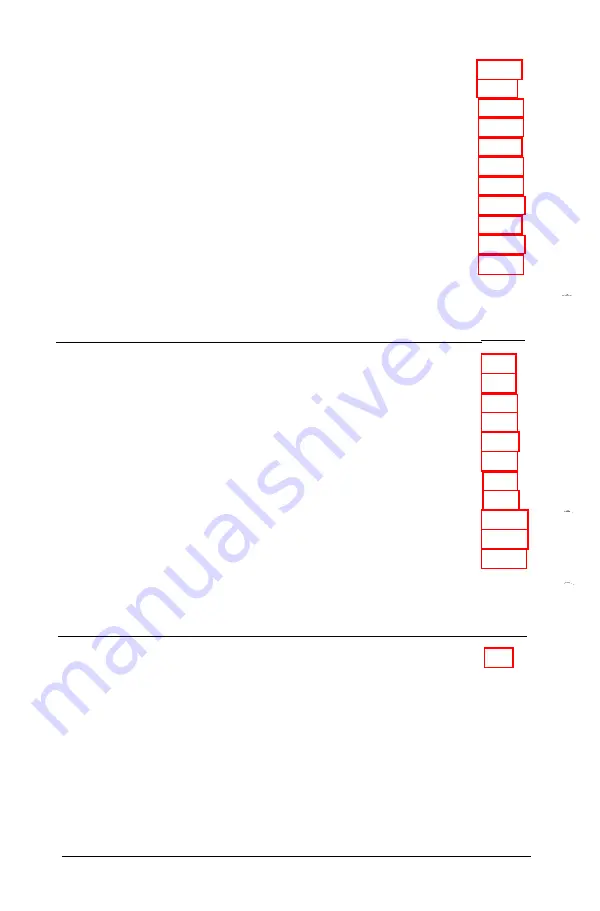
Alternate Parallel Port Check . . . . . . . . . . . . . . . . . . . . . . . . .
Parallel Port (on Video Adapter) Check . . . . . . . . . . . . . . . . .
Serial Port (RS-232C Port) Check. . . . . . . . . . . . . . . . . . . . . .
Alternate Serial Port Check . . . . . . . . . . . . . . . . . . . . . . . . . . .
Dot-matrix Printer Check. . . . . . . . . . . . . . . . . . . . . . . . . . . . .
Hard Disk Drive(s) and Controller Check. . . . . . . . . . . . . . . .
Seek Check . . . . . . . . . . . . . . . . . . . . . . . . . . . . . . . . . . . .
Write, Read Check. . . . . . . . . . . . . . . . . . . . . . . . . . . . . .
Read, Verify Check . . . . . . . . . . . . . . . . . . . . . . . . . . . . .
Run All Above Checks . . . . . . . . . . . . . . . . . . . . . . . . . .
Error Codes and Messages. . . . . . . . . . . . . . . . . . . . . . . . . . . . .
Appendix D
Physically Formatting a Hard Disk
Choosing the Type of Format . . . . . . . . . . . . . . . . . . . . . . . . . .
Reformatting a Used Disk . . . . . . . . . . . . . . . . . . . . . . . .
Formatting a New Disk. . . . . . . . . . . . . . . . . . . . . . . . . . .
Selecting an Option . . . . . . . . . . . . . . . . . . . . . . . . . . . . .
Starting the Formatting Process. . . . . . . . . . . . . . . . . . . .
Option 1, Format. . . . . . . . . . . . . . . . . . . . . . . . . . . . . . . . . . . .
Modifying the Defective Track Table . . . . . . . . . . . . . . .
Formatting the Disk . . . . . . . . . . . . . . . . . . . . . . . . . . . . .
Option 2, Destructive Surface Analysis . . . . . . . . . . . . . . . . . .
Option 3, Non-destructive Surface Analysis . . . . . . . . . . . . . .
Exiting the Hard Disk Format Menu . . . . . . . . . . . . . . . . . . . .
Appendix E
Hard Disk Drive Types
Hard Disk Drive Types Table . . . . . . . . . . . . . . . . . . . . . . . . . .
X
Summary of Contents for Equity 386SX PLUS
Page 1: ...m u cl3 0 z E 5 J I 1 al y 8 c 7 5 w ii u l X ...
Page 4: ...EPSON E Q U I T Y 3 8 6 S X User s Guide Y19299100100 ...
Page 20: ...6 Introduction ...
Page 38: ...1 18 Setting Up Your System ...
Page 69: ......
Page 70: ...2 32 Running the Setup Program ...
Page 96: ... 7 R _ ri h 14 3 26 Using the Equity 386SX ...
Page 168: ...5 26 dling Options ...
Page 192: ...B 4 Power on Diagnostics ...
Page 232: ...C 40 Performing System Diagnostics ...
Page 246: ... D 14 Physically Formatting a Hard Disk ...
Page 250: ...E 4 Hard Disk Drive Types ...
Page 282: ...8 I n d e x ...
Page 284: ......














































