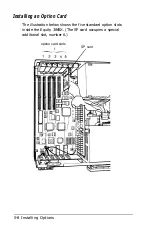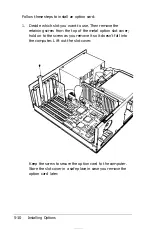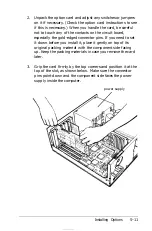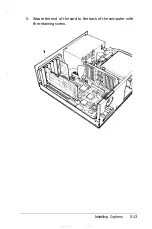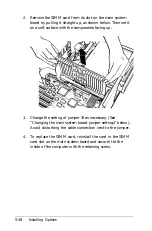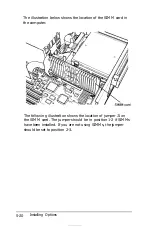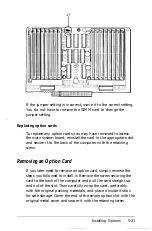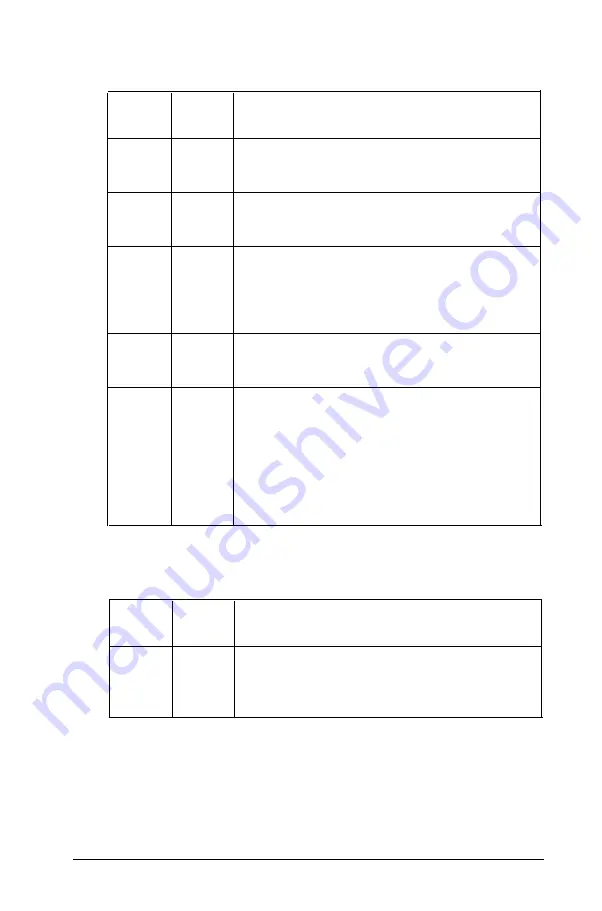
Main system board jumper settings
Jumper Jumper Function
number setting
J1
1-2
Math coprocessor installed
J1
2-3*
No math coprocessor installed
J2
1-2
Password skip enabled
J2
2-3*
Password skip disabled
J3
1-2
Disables the built-in hard disk drive controller
so you can use a hard disk drive controller on
an option card in your computer
J3
2-3*
Enables the built-in hard disk drive controller
J4
1-2*
Sets the P-ROM type to 256 Kbits
J4
2-3
Sets the P-ROM type to 512 Kbits
J5
1-2
Disables the built-in mouse connector so you
can use a mouse or other pointing device
connected to a port on an option card in your
computer; the device must use the IRQ 12
signal
J5
2-3*
Enables the built-in mouse connector for use
with a mouse which uses the IRQ 12 signal
* Factory setting
SIMM card jumper settings
Jumper Jumper Function
number setting
J1
1-2
SlMMs have been installed for additional
memory
J1
2-3*
No SlMMs have been installed
* Factory setting
Installing Options
5-15
Summary of Contents for Equity 386SX PLUS
Page 1: ...m u cl3 0 z E 5 J I 1 al y 8 c 7 5 w ii u l X ...
Page 4: ...EPSON E Q U I T Y 3 8 6 S X User s Guide Y19299100100 ...
Page 20: ...6 Introduction ...
Page 38: ...1 18 Setting Up Your System ...
Page 69: ......
Page 70: ...2 32 Running the Setup Program ...
Page 96: ... 7 R _ ri h 14 3 26 Using the Equity 386SX ...
Page 168: ...5 26 dling Options ...
Page 192: ...B 4 Power on Diagnostics ...
Page 232: ...C 40 Performing System Diagnostics ...
Page 246: ... D 14 Physically Formatting a Hard Disk ...
Page 250: ...E 4 Hard Disk Drive Types ...
Page 282: ...8 I n d e x ...
Page 284: ......