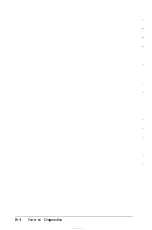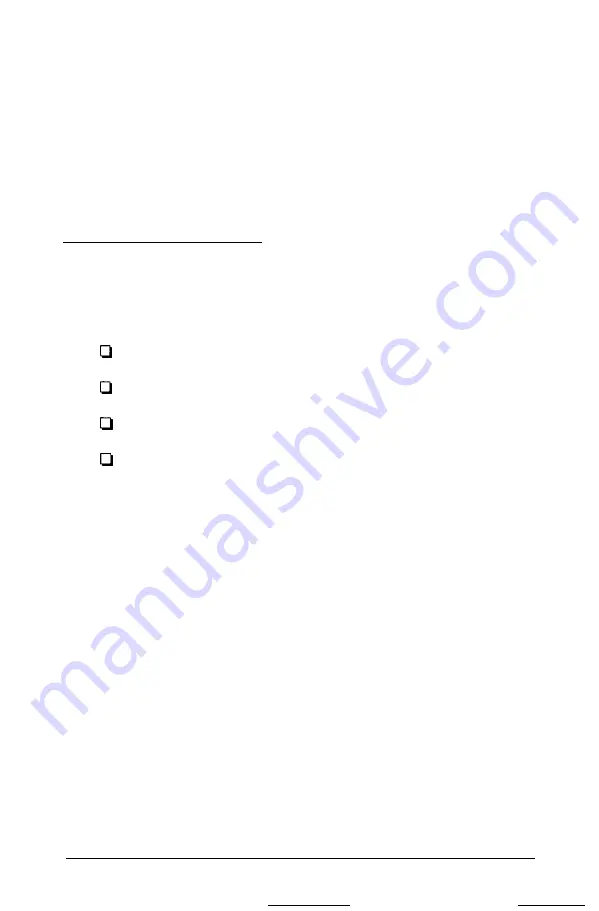
The remainder of this appendix describes the tests you can run
on the system’s internal devices and on the optional devices
installed on your computer. The program displays the title of
each check on the screen.
For a complete list of the error codes and messages these tests
may display, see the table at the end of this appendix.
System Board Check
Use this option to check the operation of each major
component on the system board, including:
The 80386SX CPU chip
The system ROM
The real-time clock, CMOS RAM, and battery
The main integrated circuits.
The checks made on the 80386SX CPU chip are extremely
comprehensive and ensure that the CPU instruction set,
including protected-mode operation, is functioning correctly.
If an error occurs, make a copy or a printout of the error code
and message, and contact your Epson dealer or service center for
assistance. Attempting to correct system board errors yourself
may violate your warranty agreement.
Performing System
Diagnostics
C-9
Summary of Contents for Equity 386SX PLUS
Page 1: ...m u cl3 0 z E 5 J I 1 al y 8 c 7 5 w ii u l X ...
Page 4: ...EPSON E Q U I T Y 3 8 6 S X User s Guide Y19299100100 ...
Page 20: ...6 Introduction ...
Page 38: ...1 18 Setting Up Your System ...
Page 69: ......
Page 70: ...2 32 Running the Setup Program ...
Page 96: ... 7 R _ ri h 14 3 26 Using the Equity 386SX ...
Page 168: ...5 26 dling Options ...
Page 192: ...B 4 Power on Diagnostics ...
Page 232: ...C 40 Performing System Diagnostics ...
Page 246: ... D 14 Physically Formatting a Hard Disk ...
Page 250: ...E 4 Hard Disk Drive Types ...
Page 282: ...8 I n d e x ...
Page 284: ......