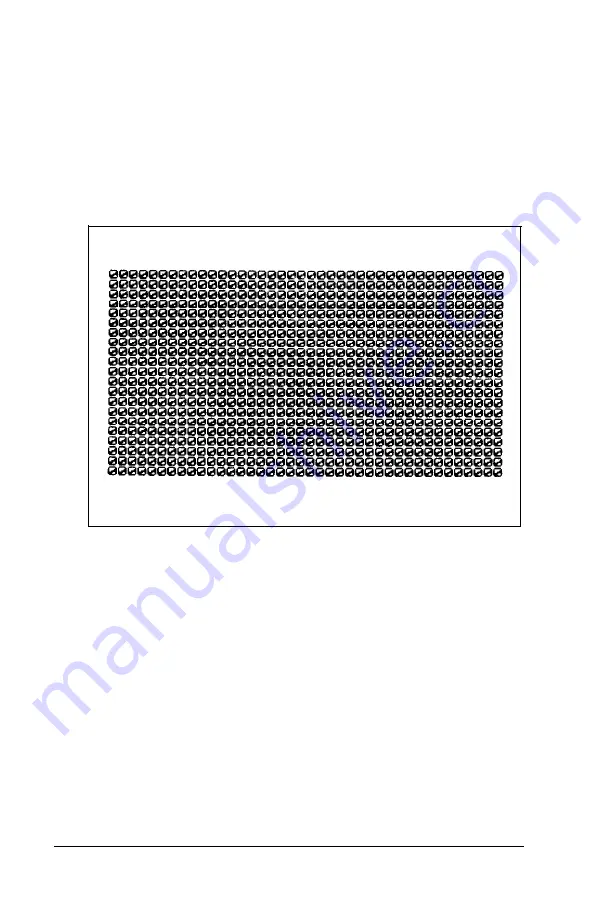
Screen Paging Check
To check the screen paging of your monitor, select
7.
The
video RAM on the color graphics adapter is divided into eight
independent display pages (numbered 0 through 7). This test
checks the eight pages by first filling all eight with a number
corresponding to the page, and then displaying each page in
turn. You see the following pattern for screen 0:
SCREEN PAGING CHECK
Press any key for next page
Once you examine this screen, press any key to display the next
page. The eight pages are displayed sequentially.
After the eighth page appears, you see the prompt:
I s t h e
display correct ?
( Y / N )
If all eight pages are correct, select
Y.
If any page is filled with
an incorrect number, select
N
to display the error message.
C-20
Performing System Diagnostics
Summary of Contents for Equity 386SX PLUS
Page 1: ...m u cl3 0 z E 5 J I 1 al y 8 c 7 5 w ii u l X ...
Page 4: ...EPSON E Q U I T Y 3 8 6 S X User s Guide Y19299100100 ...
Page 20: ...6 Introduction ...
Page 38: ...1 18 Setting Up Your System ...
Page 69: ......
Page 70: ...2 32 Running the Setup Program ...
Page 96: ... 7 R _ ri h 14 3 26 Using the Equity 386SX ...
Page 168: ...5 26 dling Options ...
Page 192: ...B 4 Power on Diagnostics ...
Page 232: ...C 40 Performing System Diagnostics ...
Page 246: ... D 14 Physically Formatting a Hard Disk ...
Page 250: ...E 4 Hard Disk Drive Types ...
Page 282: ...8 I n d e x ...
Page 284: ......
















































