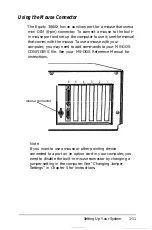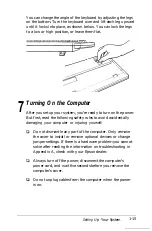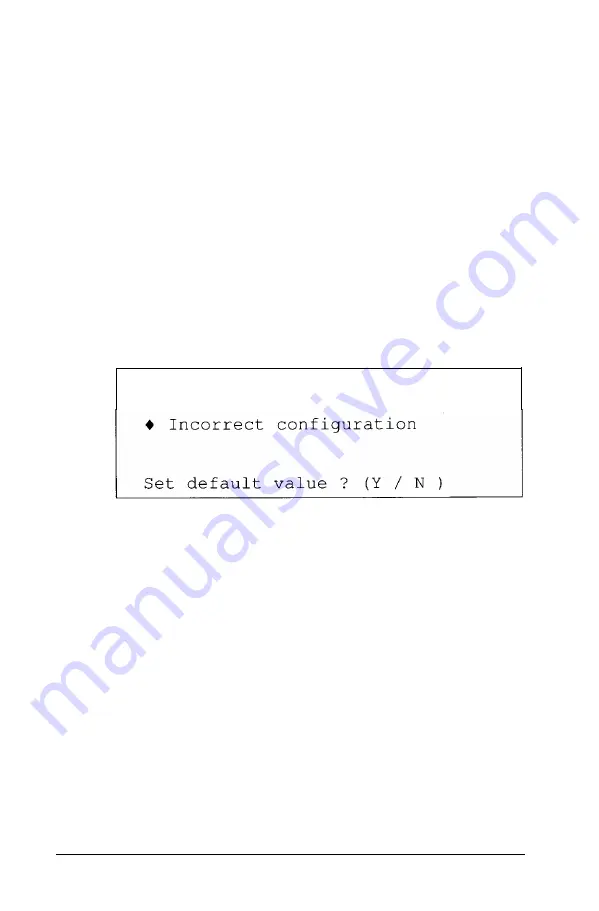
Continuing From an Error Message
If your computer has never been set up, you may see an error
message, such as the following:
162
- System options not set
(Run SETUP in REFERENCE DISK)
(Resume = "F1" key)
If you see an error message like this one, follow these steps to
proceed:
1. Press
F1.
The computer beeps and the screen displays
messages, such as the following:
!!!!! Error(s) detected !!!!!
The error message following the diamond indicates the
condition causing the error. There may be more than one
error listed in the message. Here are the error messages you
may see:
Time is invalid
HDD and/or HDC failed initialization
Memory size is incorrect, correction made
Incorrect configuration
Checksum is incorrect
Real-time clock has lost power
2-4
Running the Setup Program
Summary of Contents for Equity 386SX PLUS
Page 1: ...m u cl3 0 z E 5 J I 1 al y 8 c 7 5 w ii u l X ...
Page 4: ...EPSON E Q U I T Y 3 8 6 S X User s Guide Y19299100100 ...
Page 20: ...6 Introduction ...
Page 38: ...1 18 Setting Up Your System ...
Page 69: ......
Page 70: ...2 32 Running the Setup Program ...
Page 96: ... 7 R _ ri h 14 3 26 Using the Equity 386SX ...
Page 168: ...5 26 dling Options ...
Page 192: ...B 4 Power on Diagnostics ...
Page 232: ...C 40 Performing System Diagnostics ...
Page 246: ... D 14 Physically Formatting a Hard Disk ...
Page 250: ...E 4 Hard Disk Drive Types ...
Page 282: ...8 I n d e x ...
Page 284: ......