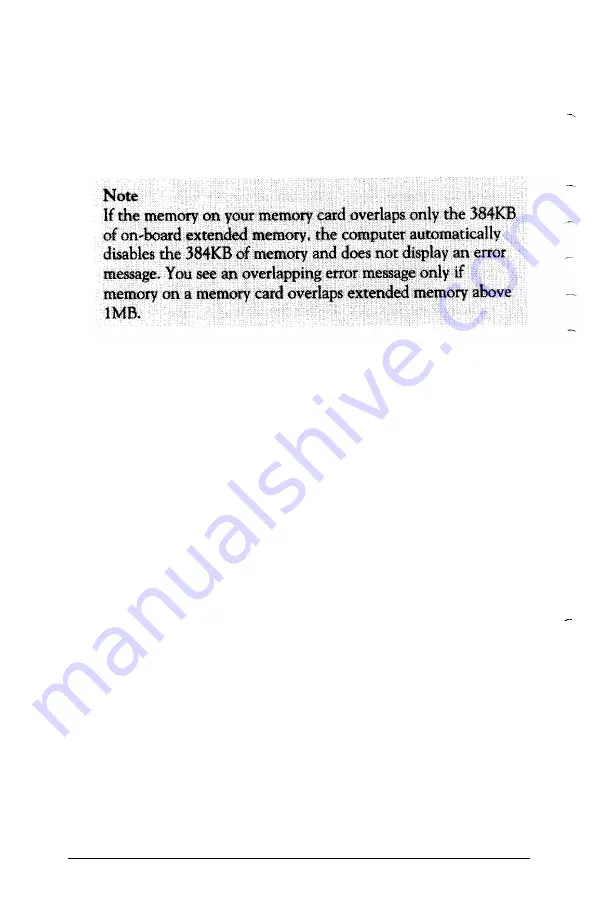
The addresses of the gap or overlap are shown in hexadecimal
numbers. (Hexadecimal is a base-16 numbering system used in
programming.) The message tells you the starting and ending
addresses of the gap or overlap and recommends two starting
addresses for the memory you added on the memory card.
The first recommended starting address is the starting address of
the 384KB of on-board extended memory. The second
recommended starting address is the ending address of that
384KB of memory. If you reset your memory card to the first
recommended starting address, your system cannot use the
384KB of on-board extended memory in your configuration
since its address is used by memory on the memory card. By
choosing the second recommended starting address, you can
include the 384KB of memory in your configuration because the
memory you add on the memory card begins where the 384KB
of memory ends.
Some memory cards limit the possible starting addresses you can
set. See the manual that came with your memory card to
determine which starting address to use.
2-30
Running
the
Setup Program
Summary of Contents for Equity 386SX PLUS
Page 1: ...m u cl3 0 z E 5 J I 1 al y 8 c 7 5 w ii u l X ...
Page 4: ...EPSON E Q U I T Y 3 8 6 S X User s Guide Y19299100100 ...
Page 20: ...6 Introduction ...
Page 38: ...1 18 Setting Up Your System ...
Page 69: ......
Page 70: ...2 32 Running the Setup Program ...
Page 96: ... 7 R _ ri h 14 3 26 Using the Equity 386SX ...
Page 168: ...5 26 dling Options ...
Page 192: ...B 4 Power on Diagnostics ...
Page 232: ...C 40 Performing System Diagnostics ...
Page 246: ... D 14 Physically Formatting a Hard Disk ...
Page 250: ...E 4 Hard Disk Drive Types ...
Page 282: ...8 I n d e x ...
Page 284: ......
















































