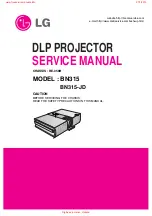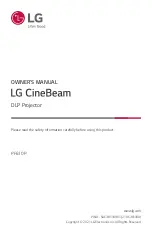Contents
6
Whiteboard Settings Menu - Print Menu..................................................................... 226
Whiteboard Settings Menu - Save Menu..................................................................... 227
Whiteboard Settings Menu - Mail Menu...................................................................... 227
Whiteboard Settings Menu - Directory Menu............................................................ 228
Whiteboard Settings Menu - Reset Menu.................................................................... 230
Projector Network Settings - Network Menu.............................. 231
Network Menu - Screen Mirroring Settings...................................................................... 232
Network Menu - Basic Menu .................................................................................................. 233
Network Menu - Wireless LAN Menu .................................................................................. 234
Network Menu - Wired LAN Menu....................................................................................... 236
Network Menu - Notifications Menu................................................................................... 237
Network Menu - Others Menu............................................................................................... 238
Network Menu - Reset Menu.................................................................................................. 239
Projector Setup Settings - ECO Menu .......................................... 240
Projector Information Display - Info Menu ................................. 242
Projector Reset Options - Reset Menu ......................................... 246
Copying Menu Settings Between Projectors (Batch Setup) ...... 247
Projector Maintenance .................................................................. 250
Cleaning the Projection Window.................................................. 251
Cleaning the Obstacle Sensor....................................................... 252
Cleaning the Projector Case.......................................................... 253
Air Filter and Vent Maintenance .................................................. 254
Replacing the Remote Control Batteries ..................................... 258
Replacing the Interactive Pen Battery ......................................... 259
Replacing the Interactive Pen Tip ................................................ 260
Replacing the Soft Pen Tip...................................................................................................... 260
Replacing the Soft Pen Tip with the Hard Pen Tip......................................................... 261
Projection Problems ...................................................................... 263
Projector Indicator Status ............................................................. 264
Using the Projector Help Displays................................................ 266
Solving Image or Sound Problems............................................... 267
Solutions When No Image Appears..................................................................................... 267
Solutions When Image is Incorrect Using the USB Display Function ..................... 267
Solutions When "No Signal" Message Appears............................................................... 268
Displaying From a Laptop.................................................................................................. 268
Displaying From a Mac Laptop........................................................................................ 269
Solutions When "Not Supported" Message Appears .................................................... 269
Solutions When Only a Partial Image Appears................................................................ 269
Solutions When the Image is not Rectangular................................................................ 269
Solutions When the Image Contains Noise or Static..................................................... 270
Solutions When the Image is Fuzzy or Blurry .................................................................. 270
Solutions When the Image Brightness or Colors are Incorrect ................................. 271
Solutions to Sound Problems................................................................................................. 271
Solutions When Image File Names are not Displayed Correctly in PC Free......... 272
Solving Projector or Remote Control Operation Problems....... 273
Solutions to Projector Power or Shut-Off Problems...................................................... 273
Solutions to Problems with the Remote Control............................................................ 273
Solutions to Password Problems........................................................................................... 274
Solution When "The Battery that Saves Your Clock Settings is Running Low"
Summary of Contents for EB-1470Ui
Page 1: ...User s Guide ...