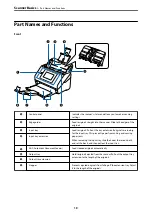Three Elements of a Network Scanner that are Useful
for Business
This scanner is a network scanner which has three elements, “Computerless”, “Share”, and “Secure”.
“Computerless”
❏
You can send the scanned image to a selected destination (such as network folder, email, cloud service, or USB
drive) by operating the scanner's touch screen.
“Scanning Using the Scanner's Control Panel” on page 71
❏
You can also use the smart device application Epson Smart Panel to set the scanner settings, and scan and save
the images to the device.
“Application for Scanning Documents from a Smart Device (Epson Smart Panel)” on page 28
“Share”
❏
This scanner comes with an easy-to-use, large size 4.3 inch touch screen.
❏
You can customize the screen display to suit your scanning needs. By changing the icon and colors on the screen
display, you can easily find your preferred scanning setting. This feature is useful when sharing the scanner with
more than one person.
“Customizing the Control Panel Display” on page 147
“Secure”
❏
This scanner comes with an authentication feature which provides standalone authentication without using a
server. A variety of authentication methods are available such as touching the scanner with an ID card. To
achieve a secure scanning environment, you can prevent accidental operations by registering different preset
settings on each user’s panel display, as well as using the usage log management function.
See the
Administrator's Guide
to enable the authentication settings.
❏
You can also build an authentication system using an authentication server. To build a system, use Document
Capture Pro Server Authentication Edition (the abbreviated name is Document Capture Pro Server AE).
For further information, contact your local Epson office.
>
Three Elements of a Network Scanner that are Useful for Business
15