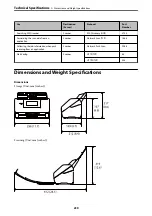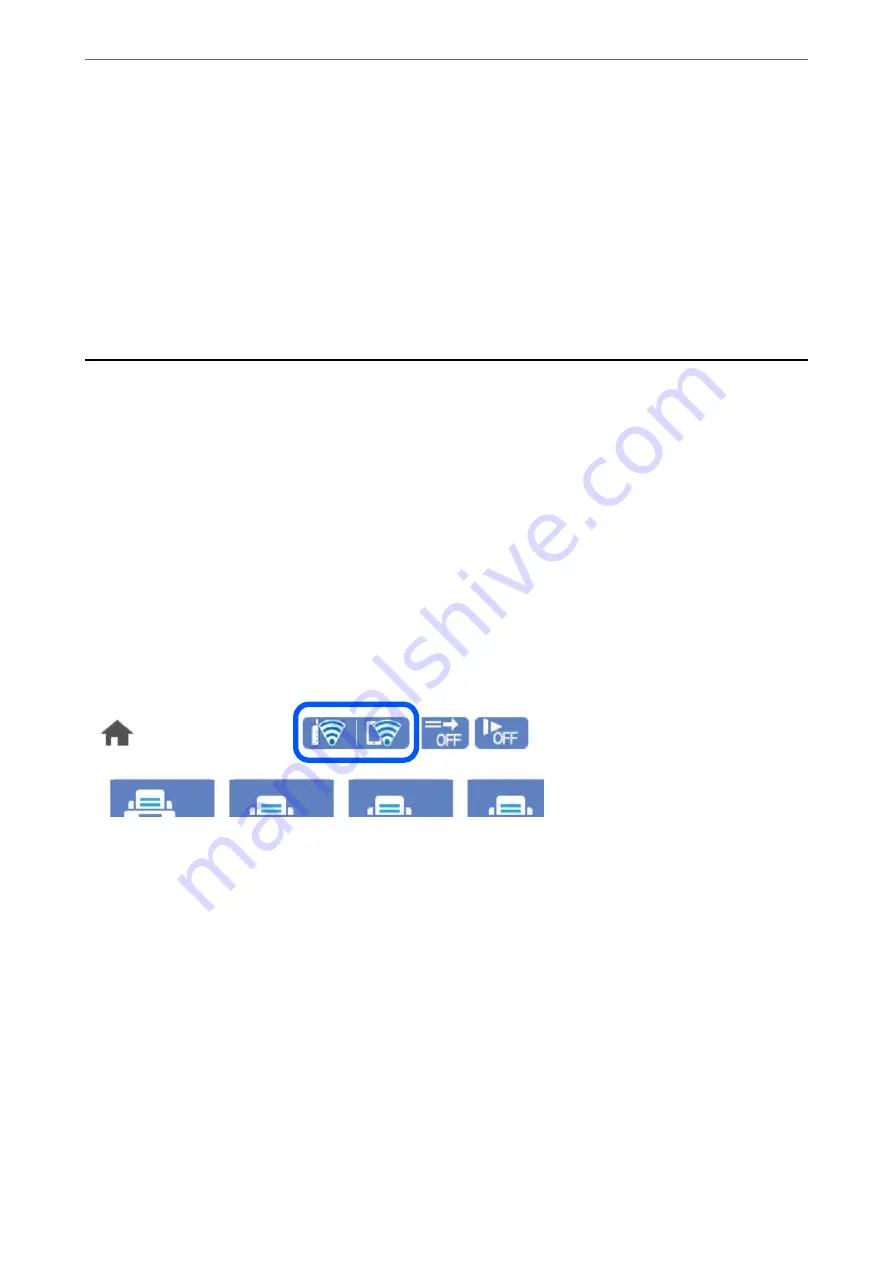
5.
Follow the on-screen instructions.
If you want to check the network connection status for the scanner after setup is complete, see the related
information link below for details.
Note:
See the documentation provided with your wireless router for details on entering a PIN code.
Related Information
&
“Checking the Network Connection Status” on page 230
Checking the Network Connection Status
You can check the network connection status in the following way.
Checking the Network Connection Status from the Control Panel
You can check the network connection status using the network icon or the network information on the scanner’s
control panel.
Checking the Network Connection Status using the Network Icon
You can check the network connection status and strength of the radio wave using the network icon on the
scanner's home screen.
Adding or Replacing the Computer or Devices
>
Checking the Network Connection Status
>
230