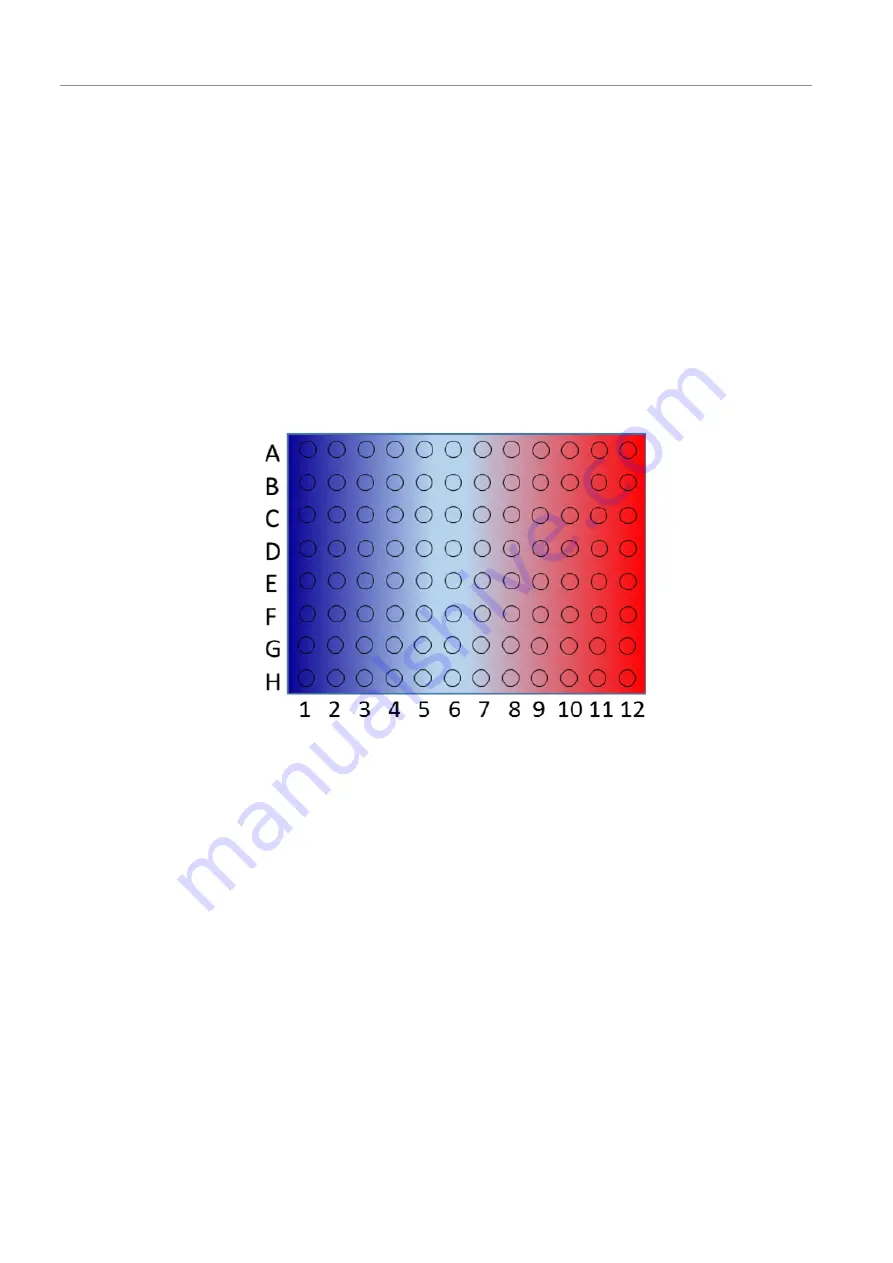
Operation
Biometra TOne
40
ü
You have adjusted the heating or cooling rate for one or for all program steps. For
this step (or for all steps) the graphical view displays the symbol
!
(in red).
5.6.10 Programming a gradient
The gradient function is only available on gradient-enabled models.
Use the gradient function to find the ideal annealing temperature for a new primer pair.
The thermal cycler establishes the temperature gradient across the sample block in the
annealing step so that there are different temperatures from column to column.
The device heats all wells within one and the same column to the same temperature.
The temperature differs from column to column though.
The device establishes the temperature gradient along the long edge of the sample
block, i.e. in horizontal direction from left to right. You have the option to set the tem-
perature gradient so that the highest temperature is in the first or in the last column.
Fig. 18
Temperature gradient (block format 96)
}
Distribute sample replicates across the columns of the sample block to determine the
block temperature that produces the best result.
}
Open an existing program or a program template for editing.
}
Select the annealing step in the graphical or spreadsheet view.
}
Tap the field for the block temperature. Tap on the button
Degrees
on the numeric
keypad.
}
Or: Tap
Edit
in the graphical or the spreadsheet view. Tap
Degrees
on the extra page
for programming all parameters.
}
Use the buttons
Lin.
and
Std.
on the subsequent page to toggle between the Linear
Gradient Tool or a standard gradient programming.
The two different programming modes offer the same programming steps, the only
difference being the way the programming is displayed.






























