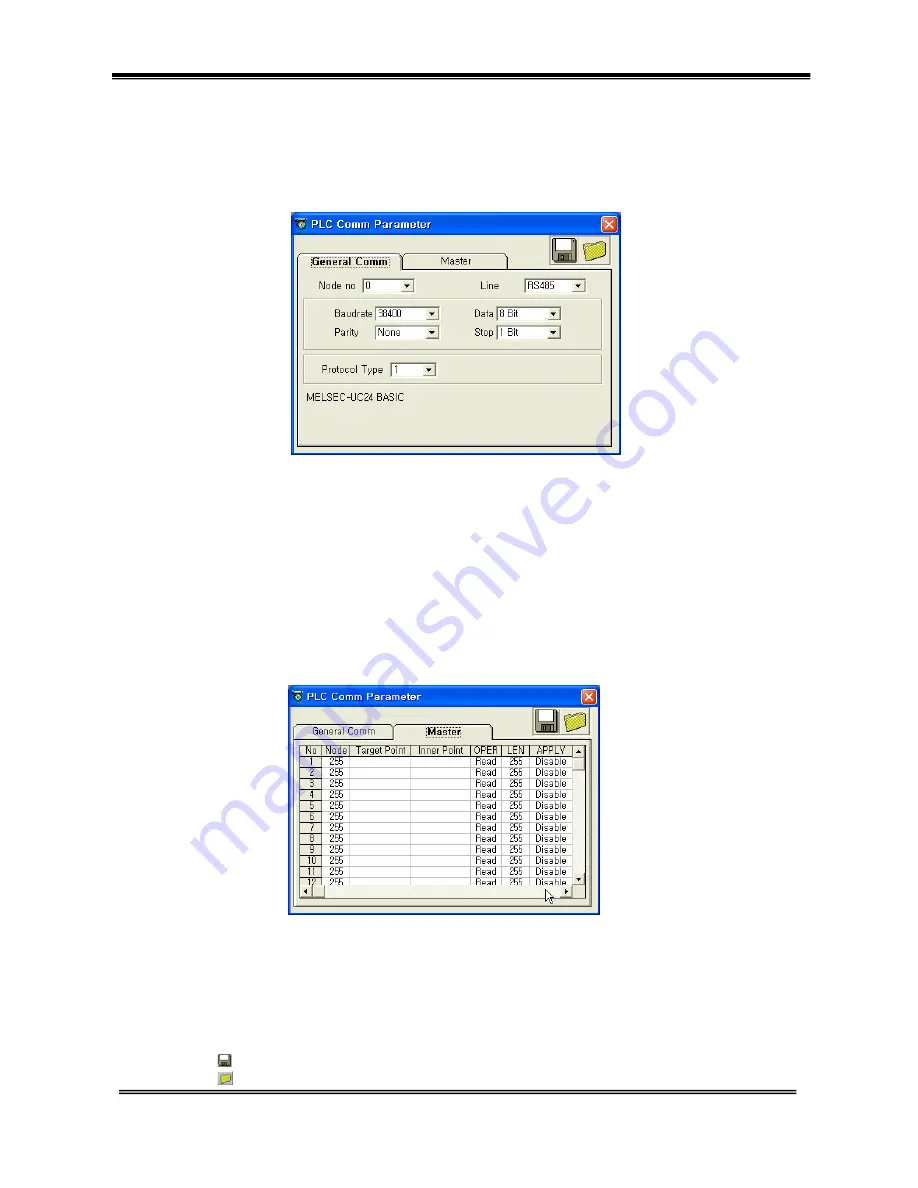
- 150 -
Chapter 7. Operation
(3) PLC communication
The PLC communication setting window is a function to set a general communication parameter for
communication between MCU and an external device(PLC or common touch panel), and to set
communication master parameter necessary when the required communication parameter and MCU are
operated as a communication master in composing connection between an MCU and an external device(PLC
or common touch panel) as communication(RS232C or RS485).
This is divided into a general communication setting function and a master communication setting
area.
①
General communication setting
A general communication setting function is a function to set a communication parameter
related to the external device communication of an MCU, and is composed of communication
station number(node no), line method, communication speed (Baudrate), data bit, parity bit,
stop bit and communication protocol(protocol type) as the above window.
In addition, the PLC communication method supported by an MCU is displayed on the window.(Ex:
MELSEC-UC24 BASIC)
②
Master communication setting
Master communication setting is an effective function when an MCU is used as a communication
master, and is composed as the above window.
Double clicking an item can input and display a station number, target contact, inner
contact and length on the input box, and selecting an operation and apply displays them on
the selection list box, and selecting the relevant value from the list can input it.
③
Parameter storage and reading
- button: Selecting this button stores a set parameter value into the MCU.
- button: Selecting this button reads a value from the MCU.
Summary of Contents for MCU 2 Axis
Page 1: ...User s Manual 2 AXES...
















































