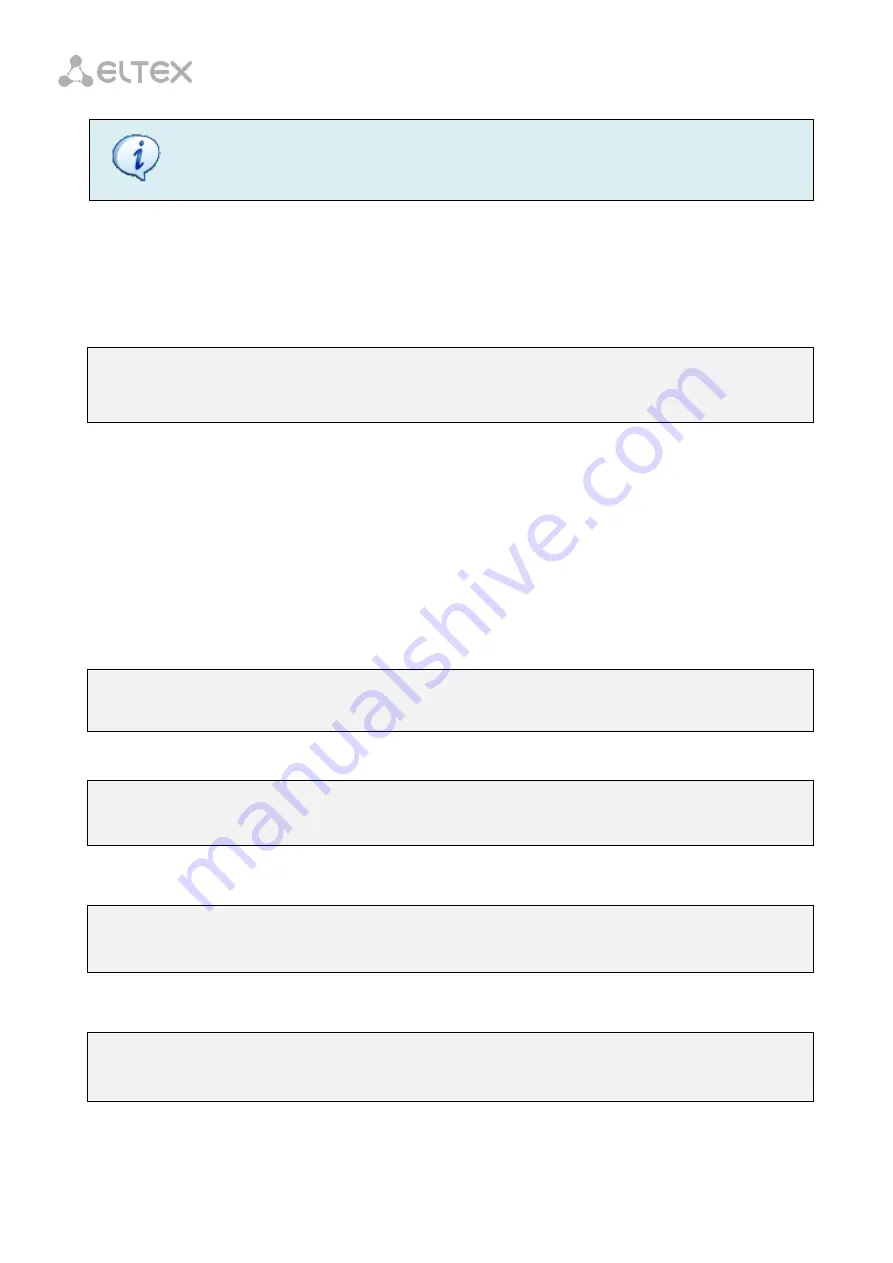
90
To apply the changes, the OLT should be reconfigured.
22.3
Monitoring Active DHCP Leases
When enabled, DHCP-RA allows monitoring of DHCP leases. To view the list of sessions, use the
following command:
LTP-4X(config)(if-ont-0/4)# do show gpon olt dhcp
DHCP sessions (3):
## IP MAC Vid GPON-port Port Life time (sec)
1 192.168.200.102 A8:F9:4B:CD:0D:08 1105 0 360 299
2 10.10.239.139 A8:F9:4B:CD:0D:07 1105 0 363 510
3 10.10.239.132 A8:F9:4B:E3:16:5B 1105 0 355 537
22.4
Broadcast-Unicast Relay Configuration
To reduce the broadcast traffic and avoid responses from illegal DHCP-servers, unicast messages can be
configured to interact with the specified DHCP Relay Agent. Relay Agent can be individually started for each
separate VLAN. The service allows processing only for the packets, which have only one 802.1q tag.
Step 1.
Create an L3 interface by specifying the IP address of the VLAN the service is provided for. If the
address of the DHCP server is in the same network as the management interface, skip Step 3. If the DHCP
server is in the VLAN, which is specified in cross-connect, the IP address of the interface being created should
be in the same network as the DHCP server, and you should skip Step 3.
LTP-8X(switch)(config)# vlan 2000
LTP-8X(switch)(config-vlan)# ip address 10.10.10.1/32
Step 2.
Specify up to 3 addresses of DHCP servers.
LTP-8X(switch)(config-vlan)# ip dhcp relay 192.168.56.1
LTP-8X(switch)(config-vlan)# ip dhcp relay 192.168.56.2
Step 3.
Create an L3 interface by specifying the IP address of the VLAN, which is used for switching in the
network where the DHCP server is located.
LTP-8X(switch)(config)# vlan 1209
LTP-8X(switch)(config-vlan)# ip address 192.168.209.240/24
Step 4.
If the addresses of the DHCP servers are located after the router available after the specified L3
interface, configure a static route.
LTP-8X# configure terminal
LTP-8X(config)# ip route prefix 192.168.56.0 mask 24 gateway 192.168.209.5
LTP-8X(config)# do commit
Summary of Contents for LTP-4X
Page 11: ...11 Part I General ...
Page 29: ...29 Part II Getting Started with the Terminal ...
Page 37: ...37 Part III Configuring the Terminal ...
Page 98: ...98 Part IV ONT Configuration ...
Page 174: ...174 Part V Terminal Monitoring ...
Page 189: ...189 Part VI Terminal Maintenance ...
Page 191: ...191 Step 2 Remove the module from the slot Fig 43 4 Removing SFP Transceivers ...






























