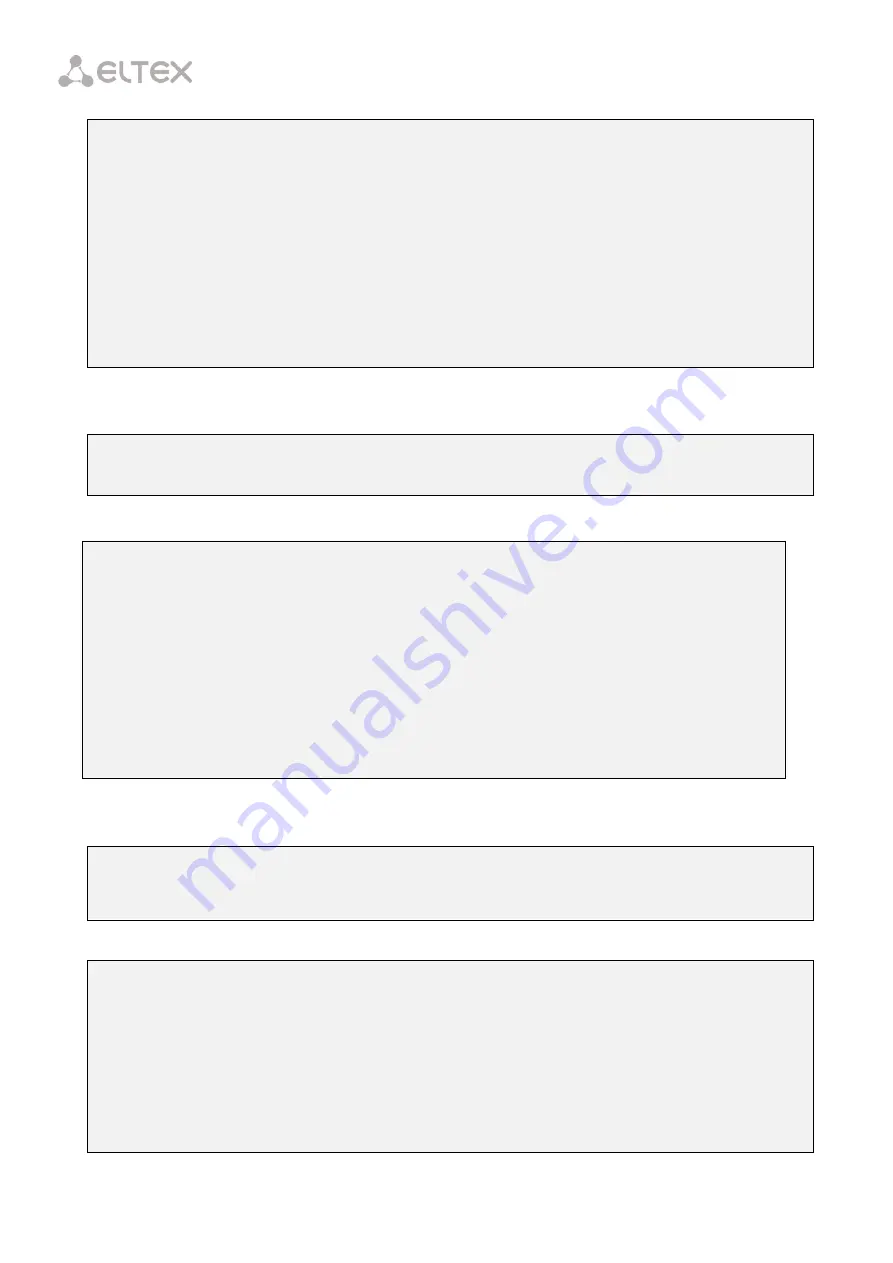
124
LTP-8X(config-cross-connect)("UC_IPTV")# do show profile cross-connect UC_IPTV
Name: 'UC_IPTV'
Description: 'ONT Profile Cross Connect 2'
Model: ont-rg
Bridge group: -
Tag mode: single-tagged
Outer vid: 201
Outer cos: unused
Inner vid: -
U vid: 201
U cos: unused
Mac table entry limit: unlimited
Type: general
IP host index: 0
Priority queue: 0
Step 6.
Specify DBA parameters. To do this, create a dba profile and adjust the corresponding
settings. We set a value of a guaranteed bandwidth in this example:
LTP-8X(config)# profile dba AllServices
LTP-8X(config-dba)("AllServices")# bandwidth guaranteed 500
Step 7.
Check the changes made.
LTP-8X(config-dba)("AllServices")# do show profile dba AllServices
Name: 'AllServices'
Description: 'ONT Profile DBA 1'
Dba:
Sla data:
Service class: type5
Status reporting: nsr
Alloc size: 0
Alloc period: 0
Fixed bandwidth: 0
Guaranteed bandwidth: 500
Besteffort bandwidth: 1244000
T-CONT allocation scheme: share T-CONT with same profile
Step 8.
To configure multicast traffic, create a cross-connect profile and set the VLAN intended for
multicast transmission as an S-VLAN and U-VLAN:
LTP-8X(config)# profile cross-connect MC_IPTV
LTP-8X(config-cross-connect)("MC_IPTV")# user vid 98
LTP-8X(config-cross-connect)("MC_IPTV")# outer vid 98
Step 9.
Check the changes made.
LTP-8X(config-cross-connect)("MC_IPTV")# do show profile cross-connect MC_IPTV
Name: 'MC_IPTV'
Description: 'ONT Profile Cross Connect 3'
Model: ont-rg
Bridge group: -
Tag mode: single-tagged
Outer vid: 98
Outer cos: unused
Inner vid: -
U vid: 98
U cos: unused
Mac table entry limit: unlimited
Type: general
Summary of Contents for LTP-4X
Page 11: ...11 Part I General ...
Page 29: ...29 Part II Getting Started with the Terminal ...
Page 37: ...37 Part III Configuring the Terminal ...
Page 98: ...98 Part IV ONT Configuration ...
Page 174: ...174 Part V Terminal Monitoring ...
Page 189: ...189 Part VI Terminal Maintenance ...
Page 191: ...191 Step 2 Remove the module from the slot Fig 43 4 Removing SFP Transceivers ...






























