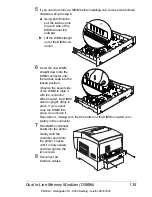Media Trays
147
11
Reconnect the power cord and turn on the printer.
In compliance with UL guidelines, “The appliance inlet is consid-
ered to be the main disconnect device.”
12
When you print a startup page, verify that the hard disk is listed.
Media Trays
The printer comes with a 100-sheet multipurpose tray (tray 1) and a
500-sheet media tray (the standard upper tray—tray 2). The optional 1x500
high-capacity input feeder has one 500-sheet media tray (tray 5), and the
optional 2x500 high-capacity input feeder has two 500-sheet media trays
(trays 5 and 6). Additional trays may be purchased. Extra trays provide two
main benefits:
Expanded flexibility to switch media size, color, and type without having to
unload and load media.
Increased media-feed capacity.
Keep replacement trays close by, so you can easily change media by slipping
one tray out and another in.
SC-215 Color Convenience Copier
Follow the installation instructions included with the SC-215.
Time-of-Day Clock
The time-of-day clock provides time and date information on the startup page
and in the accounting data.
Installation
Attention
It’s very important to protect the printer controller board and any
associated circuit boards from electrostatic damage. Before performing
this procedure, review the antistatic caution on page 129. In addition,
always handle circuit boards by the edges only.
EDNord - Istedgade 37A - 9000 Aalborg - telefon 96333500
Summary of Contents for Magicolor 3300
Page 1: ...magicolor 3300 User s Guide 1800738 001A EDNord Istedgade 37A 9000 Aalborg telefon 96333500 ...
Page 9: ...Software Installation EDNord Istedgade 37A 9000 Aalborg telefon 96333500 ...
Page 20: ...EDNord Istedgade 37A 9000 Aalborg telefon 96333500 ...
Page 21: ...Using Media EDNord Istedgade 37A 9000 Aalborg telefon 96333500 ...
Page 52: ...EDNord Istedgade 37A 9000 Aalborg telefon 96333500 ...
Page 53: ...Color Printing EDNord Istedgade 37A 9000 Aalborg telefon 96333500 ...
Page 59: ...Replacing Consumables EDNord Istedgade 37A 9000 Aalborg telefon 96333500 ...
Page 78: ...EDNord Istedgade 37A 9000 Aalborg telefon 96333500 ...
Page 79: ...Maintaining the Printer EDNord Istedgade 37A 9000 Aalborg telefon 96333500 ...
Page 87: ...Troubleshooting EDNord Istedgade 37A 9000 Aalborg telefon 96333500 ...
Page 135: ...Installing Accessories EDNord Istedgade 37A 9000 Aalborg telefon 96333500 ...
Page 159: ...Technical Specifications EDNord Istedgade 37A 9000 Aalborg telefon 96333500 ...
Page 198: ...EDNord Istedgade 37A 9000 Aalborg telefon 96333500 ...