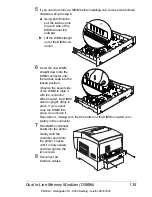BuzzBox (Americas Only)
130
BuzzBox (Americas Only)
BuzzBox is a printer accessory that warns you with a buzzer and/or a blinking
light any time the printer goes off line. This means you’re alerted to print job
interruptions, such as empty media trays or other consumable issues.
What's in the Kit?
The BuzzBox kit contains the following items:
BuzzBox
Interface box
RJ-11 cable
Power adapter
Velcro
®
attachment
Installing
BuzzBox
1
If you have a cable attached to the printer’s parallel port, unplug it from
the printer.
2
Attach one end of the parallel cable on the interface box to the printer’s
parallel port.
The BuzzBox’s ribbon cable is designed to be directly attached to
the printer’s parallel port, not to an adapter or an additional cable.
3
Use the RJ-11 cable to connect the BuzzBox to the interface box.
Adapter
Ribbon Cable
BuzzBox
Interface
Box
EDNord - Istedgade 37A - 9000 Aalborg - telefon 96333500
Summary of Contents for Magicolor 3300
Page 1: ...magicolor 3300 User s Guide 1800738 001A EDNord Istedgade 37A 9000 Aalborg telefon 96333500 ...
Page 9: ...Software Installation EDNord Istedgade 37A 9000 Aalborg telefon 96333500 ...
Page 20: ...EDNord Istedgade 37A 9000 Aalborg telefon 96333500 ...
Page 21: ...Using Media EDNord Istedgade 37A 9000 Aalborg telefon 96333500 ...
Page 52: ...EDNord Istedgade 37A 9000 Aalborg telefon 96333500 ...
Page 53: ...Color Printing EDNord Istedgade 37A 9000 Aalborg telefon 96333500 ...
Page 59: ...Replacing Consumables EDNord Istedgade 37A 9000 Aalborg telefon 96333500 ...
Page 78: ...EDNord Istedgade 37A 9000 Aalborg telefon 96333500 ...
Page 79: ...Maintaining the Printer EDNord Istedgade 37A 9000 Aalborg telefon 96333500 ...
Page 87: ...Troubleshooting EDNord Istedgade 37A 9000 Aalborg telefon 96333500 ...
Page 135: ...Installing Accessories EDNord Istedgade 37A 9000 Aalborg telefon 96333500 ...
Page 159: ...Technical Specifications EDNord Istedgade 37A 9000 Aalborg telefon 96333500 ...
Page 198: ...EDNord Istedgade 37A 9000 Aalborg telefon 96333500 ...