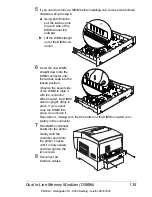Emulations, Fonts, and Other Software
138
6
At the
ftp>
prompt, change to binary mode by typing
bin
↵
7
At the
ftp>
prompt, send the emulation file to the printer’s hard disk by
typing
put filename
↵
where
filename
is the name of the installation file.
The printer’s message window reads
1 ACTIVE JOB
to indicate that the
emulation is being downloaded to the hard disk. The
ftp>
prompt returns
when the emulation has finished loading.
8
At the
ftp>
prompt, end the ftp session by typing
quit
↵
9
When the Disk light stops flashing and the printer’s message window
reads
IDLE
for at least 30 seconds, turn the printer off and then on again.
The emulation should be listed in the Options section of the printer’s
startup page, in the Administration/Emulation printer’s configuration
menu, and on the advanced status page.
You may want to erase any installation files left on your computer
(and/or workstation), and then remove any temporary directories.
Using an Optional Emulation
Refer to the documentation that came with your emulation for configuration
and usage instructions.
Fonts, Forms, and Signatures
KONICA MINOLTA Font & Form Center
The KONICA MINOLTA Font & Form Center serves our customers with cus-
tom fonts, logos, signatures, and forms. Further information can be found on
the web at printer.konicaminolta.net/products/fontcenter/index.asp or by tele-
phone in the Americas at (251) 634-4FONT. The KONICA MINOLTA Font &
Form Center
Maintains a library of PCL and PostScript fonts.
Develops custom PCL and PostScript fonts.
Develops PCL, PostScript, and KONICA MINOLTA QUIC signatures.
EDNord - Istedgade 37A - 9000 Aalborg - telefon 96333500
Summary of Contents for Magicolor 3300
Page 1: ...magicolor 3300 User s Guide 1800738 001A EDNord Istedgade 37A 9000 Aalborg telefon 96333500 ...
Page 9: ...Software Installation EDNord Istedgade 37A 9000 Aalborg telefon 96333500 ...
Page 20: ...EDNord Istedgade 37A 9000 Aalborg telefon 96333500 ...
Page 21: ...Using Media EDNord Istedgade 37A 9000 Aalborg telefon 96333500 ...
Page 52: ...EDNord Istedgade 37A 9000 Aalborg telefon 96333500 ...
Page 53: ...Color Printing EDNord Istedgade 37A 9000 Aalborg telefon 96333500 ...
Page 59: ...Replacing Consumables EDNord Istedgade 37A 9000 Aalborg telefon 96333500 ...
Page 78: ...EDNord Istedgade 37A 9000 Aalborg telefon 96333500 ...
Page 79: ...Maintaining the Printer EDNord Istedgade 37A 9000 Aalborg telefon 96333500 ...
Page 87: ...Troubleshooting EDNord Istedgade 37A 9000 Aalborg telefon 96333500 ...
Page 135: ...Installing Accessories EDNord Istedgade 37A 9000 Aalborg telefon 96333500 ...
Page 159: ...Technical Specifications EDNord Istedgade 37A 9000 Aalborg telefon 96333500 ...
Page 198: ...EDNord Istedgade 37A 9000 Aalborg telefon 96333500 ...