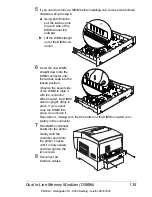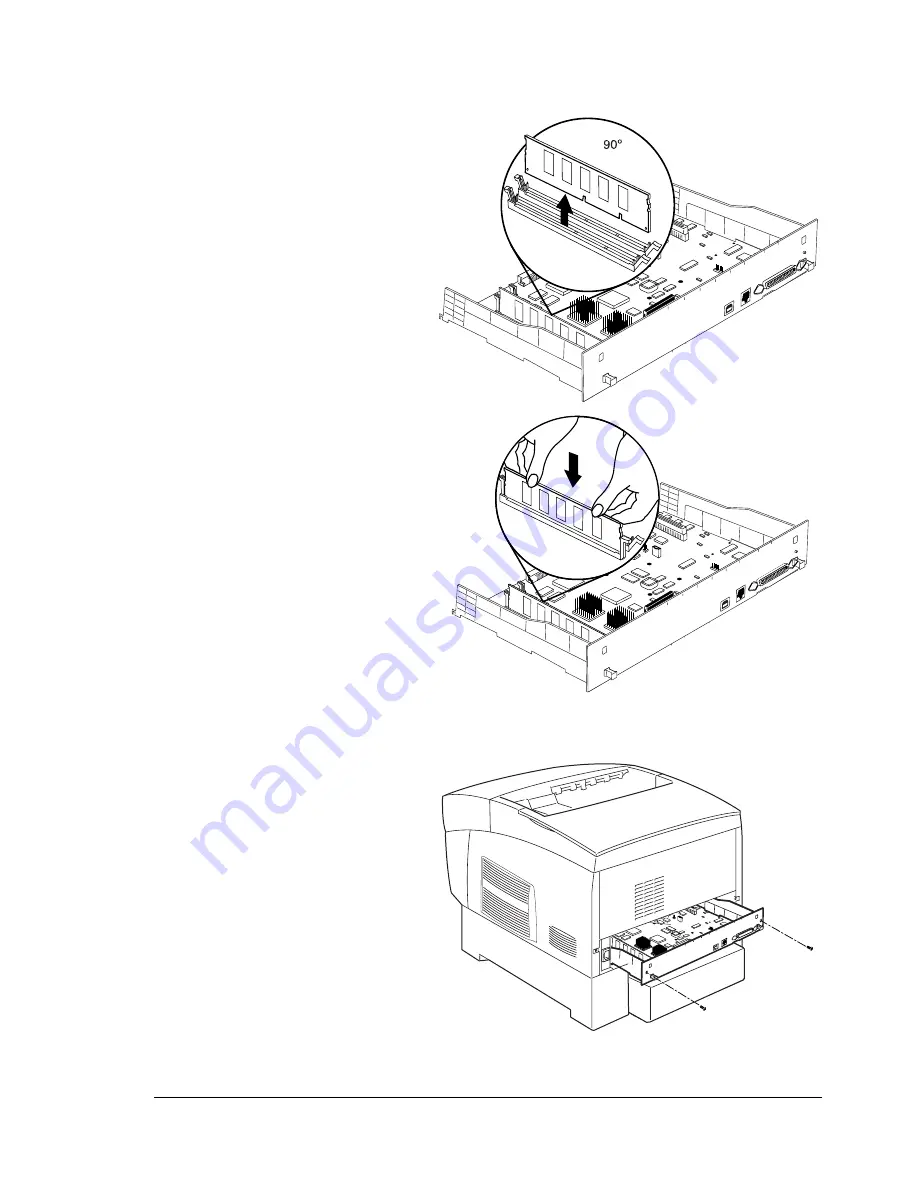
Dual In-Line Memory Modules (DIMMs)
135
5
If you need to remove a DIMM before installing one, remove it as follows;
otherwise, skip to step 6.
a
Using both thumbs,
pull the latches (one
on each side of the
DIMM connector)
outward.
b
Lift the DIMM straight
out of the DIMM con-
nector.
6
Insert the new DIMM
straight down into the
DIMM connector until
the latches snap into the
locked position.
Observe the keyed side
of the DIMM to align it
with the connector.
When seated, the DIMM
stands upright, firmly in
place. If you cannot
snap the DIMM into
place, do not force it.
Reposition it, making sure that the bottom of the DIMM is seated com-
pletely in the connector.
7
Reinstall the controller
board into the printer.
Gently slide the
controller board into
the printer’s tracks
until it is fully seated,
and then tighten the
two screws.
8
Reconnect all
interface cables.
IIIIIII
IIIIIIIII
IIIIIIII
IIIIIIIIIII
IIIIIII
IIIII
I
IIIIIIIII
IIIIIIIIII
IIIIIIIII
IIIIII
IIII
IIIII
IIIIIIIII
IIIIII
IIIIII
IIIIIII
IIIIIIII
IIIIIIIII
II II
IIIIIIIII
IIIIIII
IIIIIIIII
IIIIIIII
II
IIIIIII
IIIIIIIIIIIIIIIIIIIIIIIIIIIIIIIIIIIIIIIIIIIIIII IIIIIIIIIIIIIIIIIIIIIIIIIIIIIIIIIII IIIIIIIII
................................................
...............
.........
..........
....................
.........
...................
........................
..........
........
........
........
........
........
........
..
........
........
......
....
......
...........
.....................................
........................
..........
IIIIIIIIIIIIIIIIIIIIIIIIIIIIIIIIIIIIIIIIIIIIIII IIIIIIIIIIIIIIIIIIIIIIIIIIIIIIIIIII IIIIIIIII
IIIIIIIIIIIIIIIIIIIIIIIIIIIIIIIIIIIIIIIIIIIIIII IIIIIIIIIIIIIIIIIIIIIIIIIIIIIIIIIII IIIIIIIII
................................................ ........................ ..........
................................................ ........................ ..........
IIIIIIIIIIIIIIIIIIIIIIIIIIIIIIIIIIIIIIIIIIIIIII IIIIIIIIIIIIIIIIIIIIIIIIIIIIIIIIIII IIIIIIIII
IIIIIIII
IIIIIIII
IIIIIIII
IIIIIIII
IIIIIIII
IIIIIII
III
IIIIIIII
IIIIIIII
IIIIIIII
IIIIIIII
II
IIIIIII
IIIIIIII
IIIIIIII
IIIIIIII
IIIIIIII
IIIIIIII
IIIIIII
III
IIIIIIII
IIIIIIII
IIIIIIII
IIIIIIII
II
IIIIIII
EDNord - Istedgade 37A - 9000 Aalborg - telefon 96333500
Summary of Contents for Magicolor 3300
Page 1: ...magicolor 3300 User s Guide 1800738 001A EDNord Istedgade 37A 9000 Aalborg telefon 96333500 ...
Page 9: ...Software Installation EDNord Istedgade 37A 9000 Aalborg telefon 96333500 ...
Page 20: ...EDNord Istedgade 37A 9000 Aalborg telefon 96333500 ...
Page 21: ...Using Media EDNord Istedgade 37A 9000 Aalborg telefon 96333500 ...
Page 52: ...EDNord Istedgade 37A 9000 Aalborg telefon 96333500 ...
Page 53: ...Color Printing EDNord Istedgade 37A 9000 Aalborg telefon 96333500 ...
Page 59: ...Replacing Consumables EDNord Istedgade 37A 9000 Aalborg telefon 96333500 ...
Page 78: ...EDNord Istedgade 37A 9000 Aalborg telefon 96333500 ...
Page 79: ...Maintaining the Printer EDNord Istedgade 37A 9000 Aalborg telefon 96333500 ...
Page 87: ...Troubleshooting EDNord Istedgade 37A 9000 Aalborg telefon 96333500 ...
Page 135: ...Installing Accessories EDNord Istedgade 37A 9000 Aalborg telefon 96333500 ...
Page 159: ...Technical Specifications EDNord Istedgade 37A 9000 Aalborg telefon 96333500 ...
Page 198: ...EDNord Istedgade 37A 9000 Aalborg telefon 96333500 ...