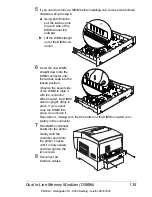Duplex Kit (Americas Only)
136
9
Reconnect the power cord, and turn on the printer (a startup page should
print, if enabled).
In compliance with UL guidelines, “The appliance inlet is
considered to be the main disconnect device.”
10
Verify that the total size of the RAM installed in your printer is listed on the
startup page (control panel’s Administration/Startup Options/Do Start
Page menu) or a status page (control panel’s
Print Status ?
button or
Administration/Special Pages/Print Status menu).
Duplex Kit (Americas Only)
The duplex kit (designed for the magicolor 3300 EN) consists of a custom
integrated curcuit chip, which provides duplex printing and time-of-day clock
capability. Follow the instructions in “Time-of-Day Clock” on page 147 to
install integrated circuit chip.
Emulations, Fonts, and Other Software
Emulations
CGM is available as an optional emulation. This section describes how to
download an emulation to the printer’s hard disk.
You must have at least one hard disk, internal or external, attached to
the printer in order to use an optional emulation. If more than one hard
disk is available, the emulation automatically installs itself on the disk
with the most free storage space.
We
recommend that you have at
least 4 MB of memory above the base configuration and that you add
at least 1 MB memory for each emulation installed. This ensures that
the printer can run the emulation without slowing down performance.
Downloading an Emulation via PageScope Net Care
MINOLTA PageScope is a utility which provides access to printer manage-
ment functions, including status monitoring and network/printer parameter
settings. We recommend that you use PageScope to download an emulation.
Refer to the PageScope online help on the
Software Utilities
CD-ROM for
instructions about downloading applets for telnet and ftp.
EDNord - Istedgade 37A - 9000 Aalborg - telefon 96333500
Summary of Contents for Magicolor 3300
Page 1: ...magicolor 3300 User s Guide 1800738 001A EDNord Istedgade 37A 9000 Aalborg telefon 96333500 ...
Page 9: ...Software Installation EDNord Istedgade 37A 9000 Aalborg telefon 96333500 ...
Page 20: ...EDNord Istedgade 37A 9000 Aalborg telefon 96333500 ...
Page 21: ...Using Media EDNord Istedgade 37A 9000 Aalborg telefon 96333500 ...
Page 52: ...EDNord Istedgade 37A 9000 Aalborg telefon 96333500 ...
Page 53: ...Color Printing EDNord Istedgade 37A 9000 Aalborg telefon 96333500 ...
Page 59: ...Replacing Consumables EDNord Istedgade 37A 9000 Aalborg telefon 96333500 ...
Page 78: ...EDNord Istedgade 37A 9000 Aalborg telefon 96333500 ...
Page 79: ...Maintaining the Printer EDNord Istedgade 37A 9000 Aalborg telefon 96333500 ...
Page 87: ...Troubleshooting EDNord Istedgade 37A 9000 Aalborg telefon 96333500 ...
Page 135: ...Installing Accessories EDNord Istedgade 37A 9000 Aalborg telefon 96333500 ...
Page 159: ...Technical Specifications EDNord Istedgade 37A 9000 Aalborg telefon 96333500 ...
Page 198: ...EDNord Istedgade 37A 9000 Aalborg telefon 96333500 ...