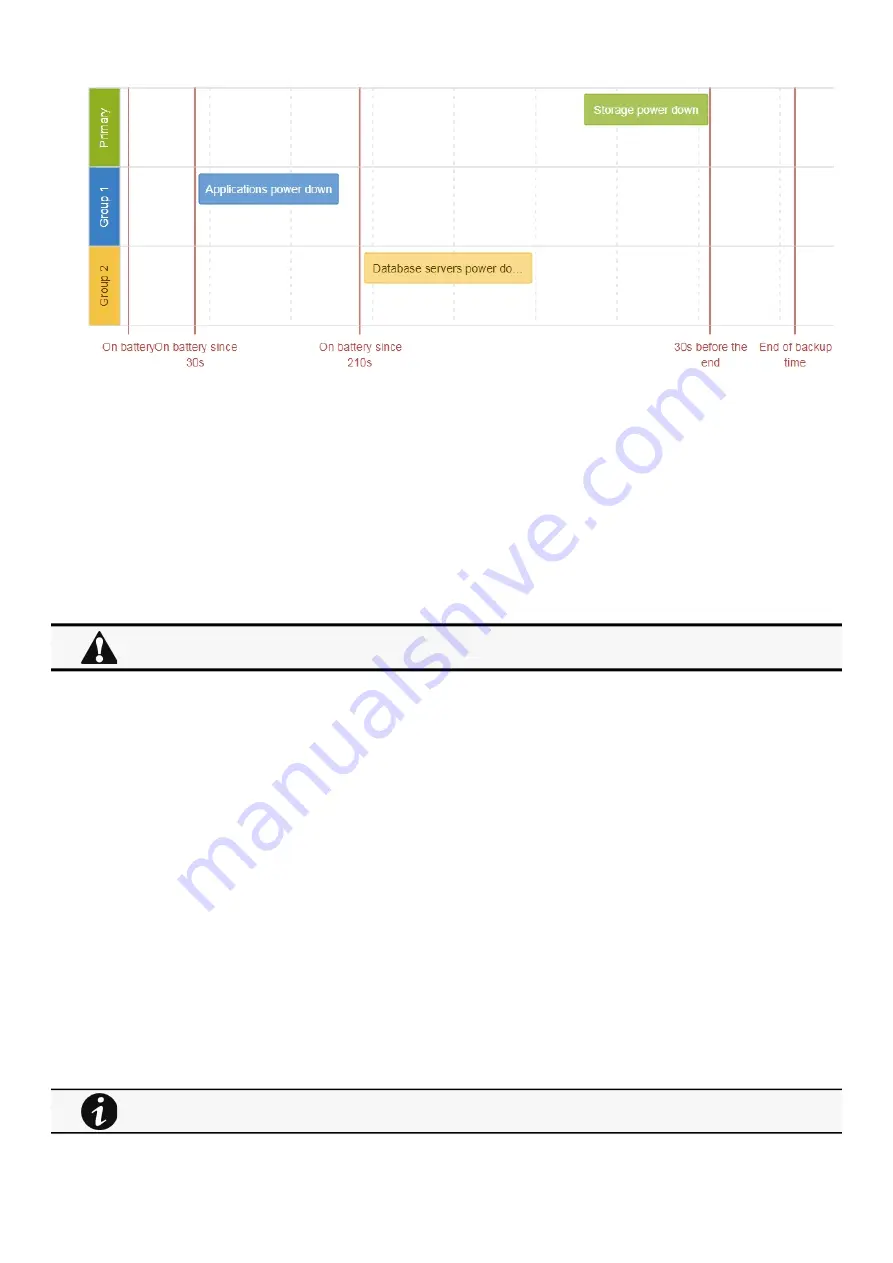
Powering down/up applications (examples)
Servicing the Network Management Module – 182
•
•
•
•
•
•
4.3.1.2 Step 1: Installation setup
4.3.1.2.1 Objective
Use load segmentation provided by the UPS to independently control the power supply of each IT equipment categories
(Applications, Database servers, Storage).
It also allows IT equipment to sequentially restart on utility recovery (
Restart sequentially the IT equipment on utility recovery
4.3.1.2.2 Resulting setup
UPS provides outlets (Group 1 and Group 2) and a primary output.
Connections to UPS are done as described below:
Group 1: Applications
Group 2: Database servers
Primary: Storage
4.3.1.3 Step 2: Agent settings
4.3.1.3.1 Objective
Ensure IT solution is shutdown gracefully.
4.3.1.3.2 Resulting setup
1. Install IPP Software on each server (Application, Database servers, Storage) and register the UPS load segment as power source:
Applications: Group 1
Database servers: Group 2
Storage: Entire UPS
2. Pair agent to the Network Module (
Pairing agent to the Network Module
When done, each server appears in the Agent list.
3. Navigate to
Contextual help>>>Protection>>>Agent shutdown sequencing
page.
When primary shuts OFF, both group 1 and group 2 shut OFF immediately.
For examples of Agent settings, see the
Summary of Contents for Network-M3
Page 1: ...UPS Network Management Card Network M3 User s Guide English 10 27 2023...
Page 2: ......
Page 10: ...Table of Contents 10 Applicable product Eaton UPS ATS...
Page 32: ...Home Contextual help of the web interface 32 3 2 7 1 3 Battery mode 3 2 7 1 4 Off mode...
Page 34: ...Home Contextual help of the web interface 34 3 2 7 2 3 Battery mode 3 2 7 2 4 Off mode...
Page 36: ...Home Contextual help of the web interface 36 3 2 7 3 2 Bypass mode 3 2 7 3 3 Battery mode...
Page 63: ...Protection Contextual help of the web interface 63 Example 2 Immediate OFF...
Page 64: ...Protection Contextual help of the web interface 64 Example 4 Custom Settings 1...
Page 120: ...Settings Contextual help of the web interface 120 3 7 6 3 SSH 3 7 6 4 SNMP 3 7 6 5 MQTT...
Page 287: ...Acronyms and abbreviations Information 287...
Page 294: ......






























