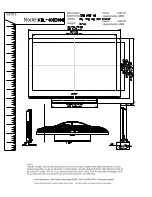4-23
3DULW\6HQVH&RPPDQG/RFDO
The Parity Sense command determines whether the TCS uses odd or even parity checking and
generation for communication with the host. (For an explanation of parity checking, see Parity
Bit, in Chapter 2.)
Parity checking is only active when Parity Enable is set to "on." Parity generation is active only
when Parity Enable is set to "on’’ or "ignore." (See the Parity Enable command in this chapter.)
Parity is selected by setting the Parity Sense parameter on the Setup Screen to one of the
following values:
•
odd
•
even
If the parity of the received data does not match that specified by the Parity Sense parameter (and
Parity Enable is set to "on,") the received data is assumed to be in error.
Whenever a parity error is detected (even within a control sequence) the special character
PE
is
displayed at the cursor position and the cursor is advanced. In addition, the error message,
"Communication parity error," is placed in the Operational Status Window of the Setup Screen.
If the error occurs within a control sequence, the control sequence is ignored. The remainder of
the control sequence (beyond the error) is interpreted as a string of graphic codes and is,
therefore, displayed.
'()$8/7
Odd parity
23(5$72586$*(
The user selects the parity sense by entering the Setup Screen and setting the Parity Sense
parameter to the desired value using touchkeys or the optional keyboard.
+26786$*(
None. (This is a local command only.)
Summary of Contents for Dynapro ET TCS
Page 1: ......
Page 127: ...5 40 LJXUH QFRGLQJ WKH 6L HOV...
Page 194: ...6 4 LJXUH 7RXFKNH 9LVXDO WHQW...
Page 310: ......
Page 311: ......
Page 312: ......
Page 313: ......
Page 314: ...ASCII Code Custom Character Pattern Chart ASCII Code ASCII Code ASCII Code...