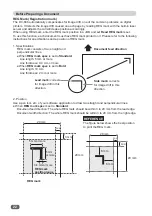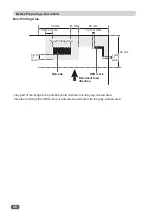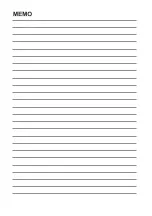Programming a JOB in Advanced Mode
35
Programming a JOB on the Control Panel
2
●
Example: Entering DUPLO in JOB001
1. Press the <3> key and the CURSOR (Right) key.
• Pressing the CLEAR key deletes one character.
Enter a JOB name using the NUMERIC keys, and then press the SET key.
Maximum 30 characters in the table below can be entered.
2. Press the <8> key two times and the CURSOR (Right) key.
Select a JOB number (001–250) using the NUMERIC keys or the
CURSOR (Up/Down) key and then press the SET key.
REFERENCE
The JOB number of the locked JOB is highlighted.
(
→
P.55 Locking a Saved JOB)
Select
Enter JOB
using the CURSOR (Up/Down) key and press
the SET key.
Select menu
Retrieve JOB
Enter JOB
Settings1
D
Enter JOB name
Job Name
DU
Enter JOB name
Job Name
JOB001entry
1: **************
2: **************
3: **************
JOB001entry
1: **************
2: **************
3: **************
Key
Pressing the same key switches character.
1
1
!
”
$
%
&
’
(
)
2
A
B
C
a
b
c
2
3
D
E
F
d
e
f
3
4
G
H
I
g
h
i
4
5
J
K
L
j
k
l
5
6
M
N
O
m
n
o
6
7
P
Q
R
S
p
q
r
s
7
8
T
U
V
t
u
v
8
9
W
X
Y
Z
w
x
y
z
9
0
0
C
Clear
Moves the cursor to the left.
Space, Moves the cursor to the right.