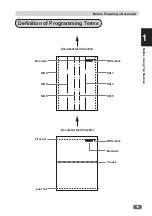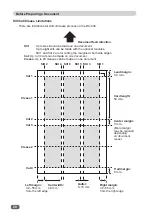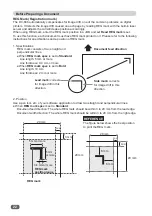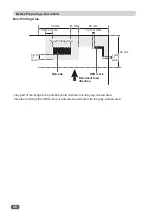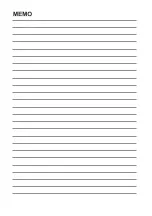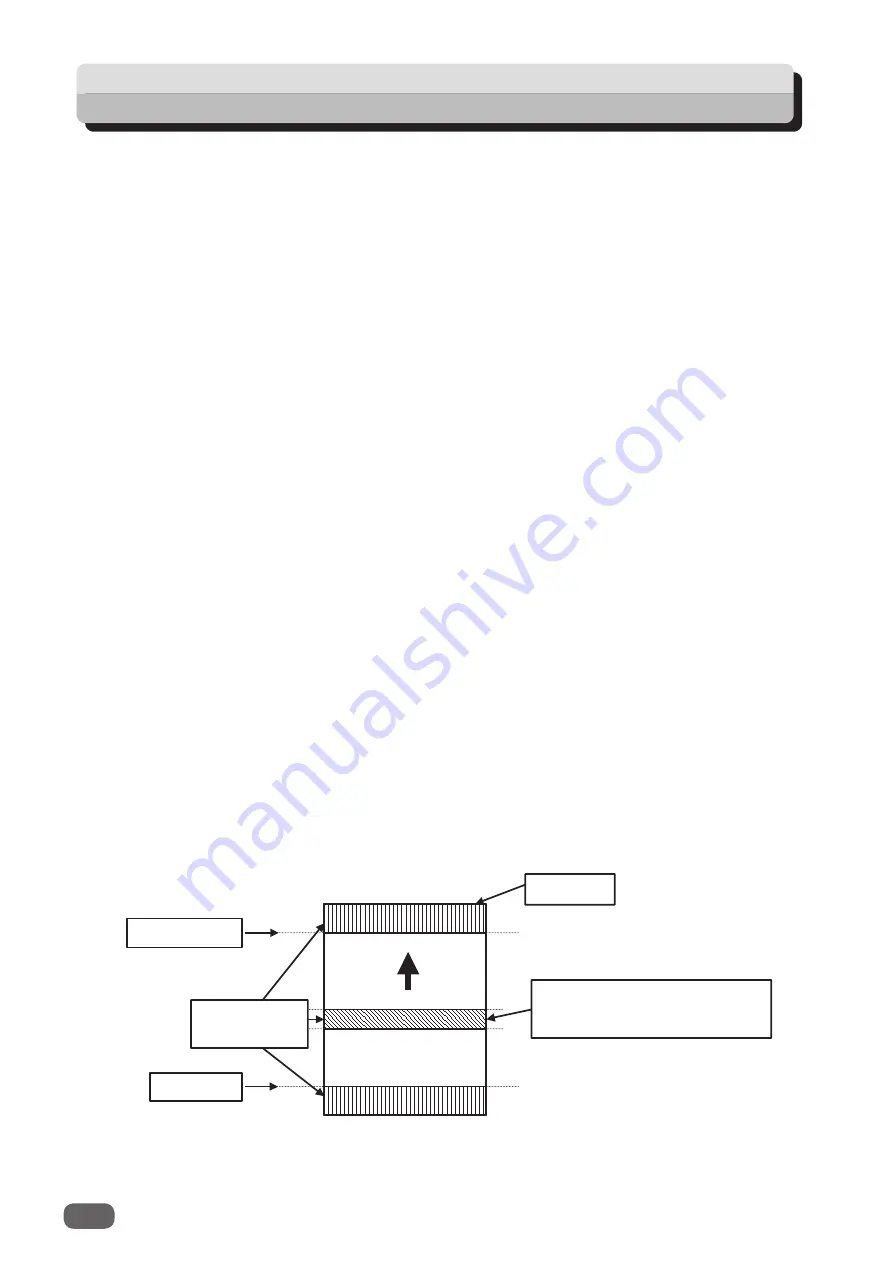
30
The DC-646 can save up to 250 patterns of JOBs.
This chapter describes how to program and change a JOB on the control panel of the DC-646.
Make sure to read the procedure carefully to program a JOB properly.
Before programming a JOB, accurately measure the positions of slits, cuts and creases in mm/
inch.
Slitter: There are a total of six slitters. Two slitters are for the right and left margins and four
slitters cuts the document.
Cutter: There is a guillotine cutter that performs cuts perpendicular to the document feed
direction. The DC-646 can cut up to 30 cuts on one document.
Creaser: There is a creaser that performs creases perpendicular to the document feed
direction. The DC-646 can crease up to 20 positions on one document.
Cut Trim Mode
There are three modes in this function.
●
Full bleed mode
: The area (lead margin) between the lead edge and
fi
rst cut, the area (trail
margin) between the last cut and trail edge, and the area (gutter) (0–48.9
mm long) between two cuts are considered to be waste and are chopped
up and dropped into the waste box.
●
No bleed mode
: Gutters of 48.9 mm or shorter are chopped up and dropped into the waste box.
●
Process all
: All of the cut pieces are ejected to the exit tray except that lead margin and
gutters of 27.9 mm or shorter and the trail margin of 48.9 mm or shorter are
chopped up and dropped into the waste box.
The DC-646 provides two programming modes, the
advanced mode
and the
simple mode
.
Select either mode in
Settings2
before programming a JOB.
Advanced mode
: You need to select module for slot 2 to slot 4 before entering processing
positions. You can set slit positions alternately from side to side in order of
modules along the document feed direction. The screen displays
Slit1
to
Slit6
.
* Screens for
Slit3
and the rest of the slits are not displayed depending on
the combination of modules in the slots.
Simple mode
: Optimum module setup in slot 2 to slot 4 is displayed by entering processing
positions. You can set slit positions in order, from the right side of the document
along the document feed direction. The screen displays
SlitA
to
SlitF
.
Programming a JOB on the Control Panel
Lead edge
First cut
Last cut
The area between two cuts shown
on the next page are chopped up
and dropped into the waste box.
Processed area
in Cut Trim Mode
Lead margin
Trail margin