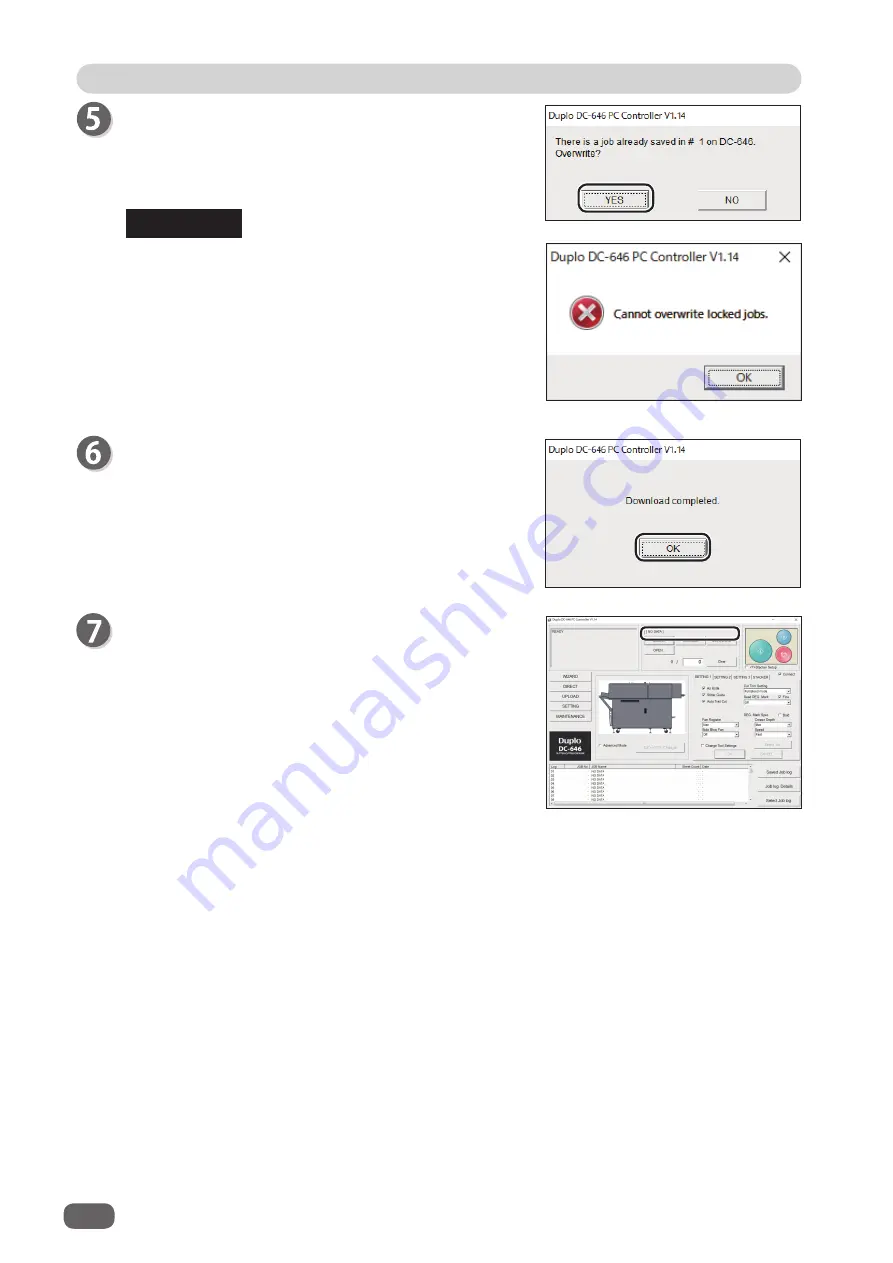
144
PC Controller Setting
The selected JOB number and JOB name are displayed
in the upper part of the main menu screen.
Click the
START
key or
TEST
key to start the JOB.
To overwrite the data, click
YES
.
Click
OK
.
REFERENCE
If you download the data to the locked JOB, the
message as shown on the right appears.
To overwrite the locked JOB, unlock the locked JOB
fi
rst.
(
→
P.98 Unlocking a JOB)






























