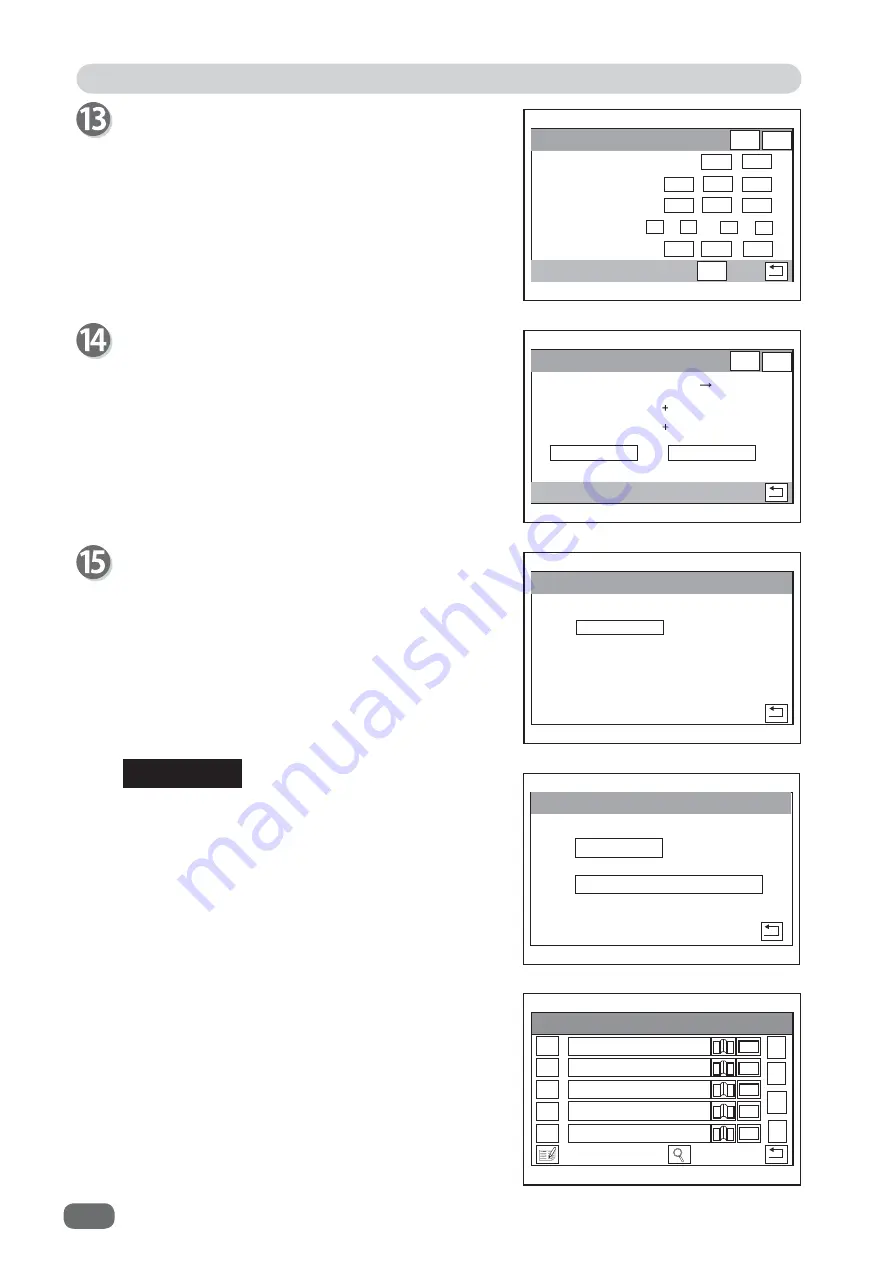
Programming a JOB
60
&XWWHU6SHHG
&UHDVH'HSWK
&30'HSWK/
6SHHG
&UHDVH'HSWK
5
ڸ
-2%6HWWLQJV
6(7
ڸ
ڸ
)$67
6/2:
0,'
6/2:
0$;
0,'
0,1
ڸ
)$67
ڸ
ڸ
ڸ
ڸ
0$;
0,'
0,1
Settings-2
Cutter Speed
: Select cutter speed. Select
SLOW
when using documents that cannot be
processed at
FAST
speed.
Crease Depth
: Select a depth of a crease.
CPM Depth
: Select a depth of perforation.
Speed
: Select speed of processing a document.
Touch
SET
after the setting.
-2%(QWU\
(QWU\
$SSO\6KULQNDJH
$GMXVW$OO
/DVW&XW$GM
-2%6HWWLQJV
ڸ
ڸ
ڸ
ڸ
&OHDU
1RW&OHDUHG
-2%(QWU\
2YHUZULWH
6DYHDV'LIIHUHQW-2%1R
ۂ
ۂ
ۂ
ڸ
ڸ
ڸ
(QWHU-2%
REFERENCE
Settings-3
Apply Shrinkage
Adjust All
Last Cut Adj.
(adjustment)
If Apply Shrinkage, Adjust All, and/or are programmed
in the JOB, the details of them are displayed.
Touch
Clear
to delete the settings.
Touch
Not Cleared
not to delete the settings.
Touch
Entry
.
It saves the settings currently programmed and
returns to the
standby
screen.
If you are selecting an already saved JOB and
overwrite it, touch
Overwrite
.
It saves the settings currently programmed and
returns to the
standby
screen.
To save the settings as a different JOB number,
touch
Save as Different No.
The
Enter JOB
screen is displayed.
Touch the JOB number to save and then toucch
Entry
.
It saves the settings currently programmed and
returns to the
standby
screen.
Summary of Contents for DC-516
Page 1: ......
Page 2: ......
Page 137: ...119 Appendix Appendix This chapter lists an index Index 120...
Page 141: ......
Page 142: ......






























