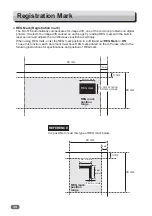Before Programming a JOB
48
The following items should be entered to program a JOB.
JOB Number
Select a JOB number in which the JOB currently being programmed is saved.
JOB Name
Enter a JOB name using the NUMERIC keys. You can enter up to 30 letters/numbers.
Width
Enter a width of a document.
Length
Enter a length of a document.
Lead mark (REG mark) position (option)
When using REG mark reading, enter the distance between the lead edge of the document
and the REG mark.
Slit position
Enter the distance between the right edge of a document and each slit position.
The DC-516 can slit up to 10 positions on one document.
Cut position
Enter the distance between the lead edge of a document and each cut position.
The DC-516 can cut up to 30 positions on one document.
Crease position
Enter the distance between the lead edge of a document and each crease position.
The DC-516 can crease up to 20 positions on one document.
Air knife
Compressed air is blown out from the front of documents to loosen them. This prevents double
feed.
REG mark
Reading the REG mark improves accuracy of a cutting position.
Cut trim mode
Lead margin, trail margin, and any gutter cuts are chopped up and dropped into the waste box.
Make sure to use
No Bleed Mode
when there is no margin of the document lead edge or of
the document trail edge.
Trail Cut mode
This sets the number of dummy cuts for gutter.
The default is
Auto
.
Suction power
A sheet of documents is suctioned by the suction fan and is conveyed.
When using light weight documents, set this to
MIN
to prevent document jams.
Summary of Contents for DC-516
Page 1: ......
Page 2: ......
Page 137: ...119 Appendix Appendix This chapter lists an index Index 120...
Page 141: ......
Page 142: ......