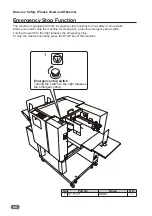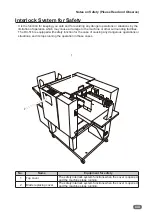1
Before Using This Machine
9
Press the
I
side of the power switch to turn on the
power.
The logo of the machine is displayed on the
LCD
panel
and the machine enters warm-up mode.
The functions of the machine at this time are in
standard mode.
Turning Power ON
Turning Power ON/OFF
Connect the connector of the
power cord
to the
inlet
.
Connect the
power plug
of the power cord to the
outlet
.
Insert the power cord plug securely, so that
proper electrical contact is effected. If grounding
is imperfect and electrical leakage occurs,
fi
re
or electric shock could result.
Turning Power OFF
Press the
O
side of the power switch to turn off the
power.
The display on the
LCD panel
disappears.
WARNING
Power cord
connector
Inlet
Power plug
Outlet
Summary of Contents for DC-516
Page 1: ......
Page 2: ......
Page 137: ...119 Appendix Appendix This chapter lists an index Index 120...
Page 141: ......
Page 142: ......